Answer

0
Answer
Answered
ComfortClick Support 10 years ago
To delete all data from counter log you have to log in to bOS Configurator. On desired counter log select tab Functions and click on the three dot button DeleteAllData().
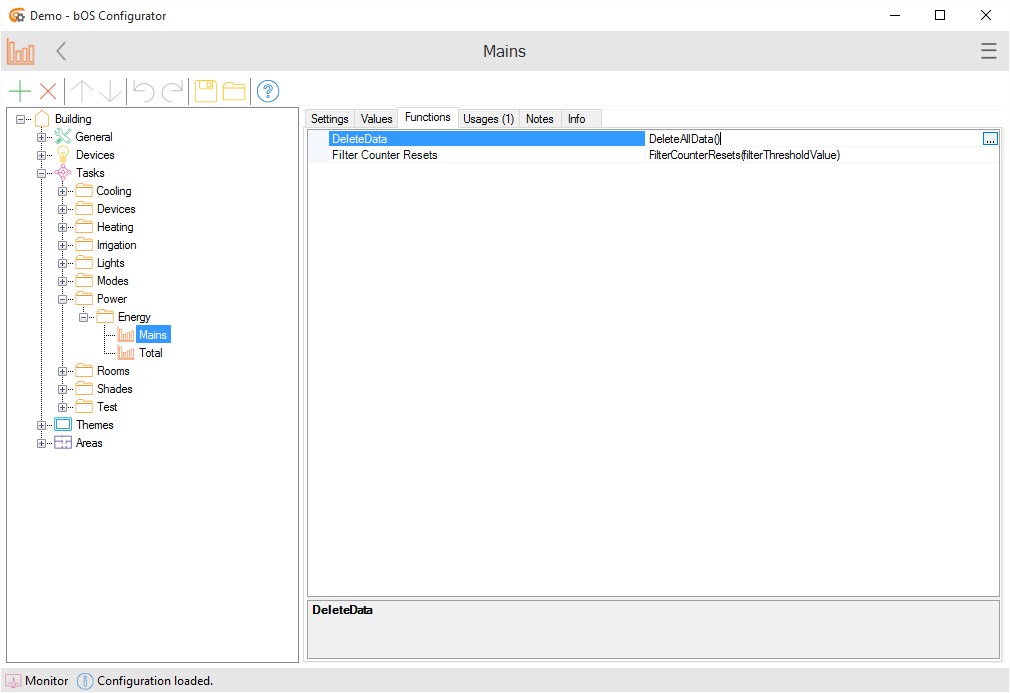
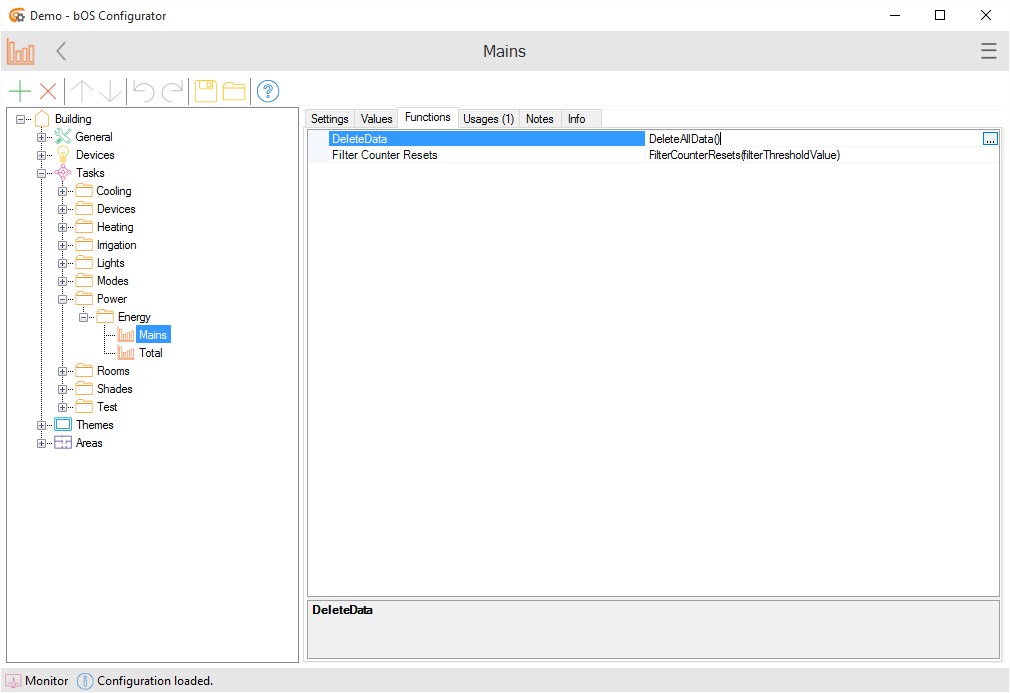

Answer
Answered
To delete all data from counter log you have to log in to bOS Configurator. On desired counter log select tab Functions and click on the three dot button DeleteAllData().
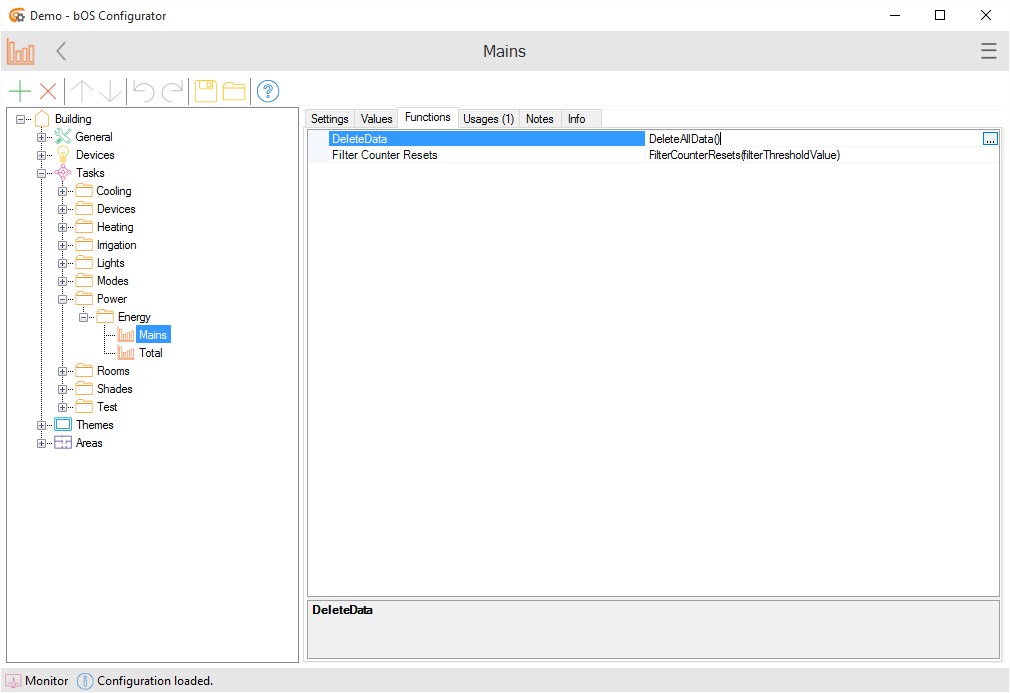
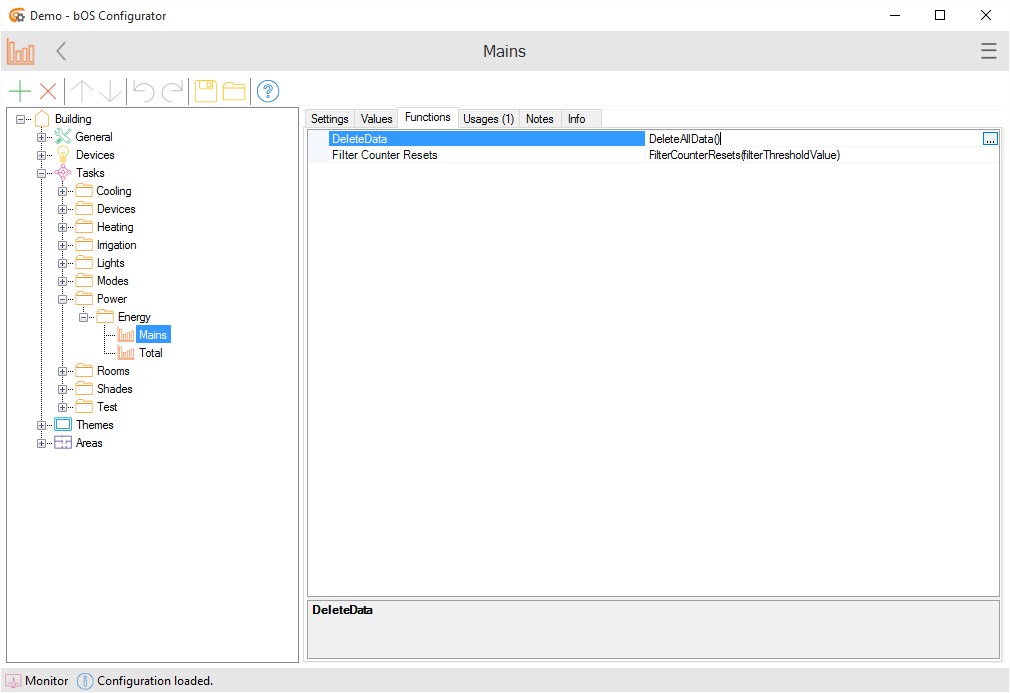
Customer support service by UserEcho


