Custom SMTP email and GSM settings
IF Enable SMTP Email is disabled all email notifications will be sent from our custom bos@comfortclick.com account.
Enable custom SMTP Email to receive email notifications from your custom email address. Make sure the SMTP settings are set correctly in order to receive emails.

If you want to receive text message notifications, enable GSM setting. To receive SMS notifications, make sure you have a GSM modem with working SIM card connected to the bOS server in order to send SMS notifications.
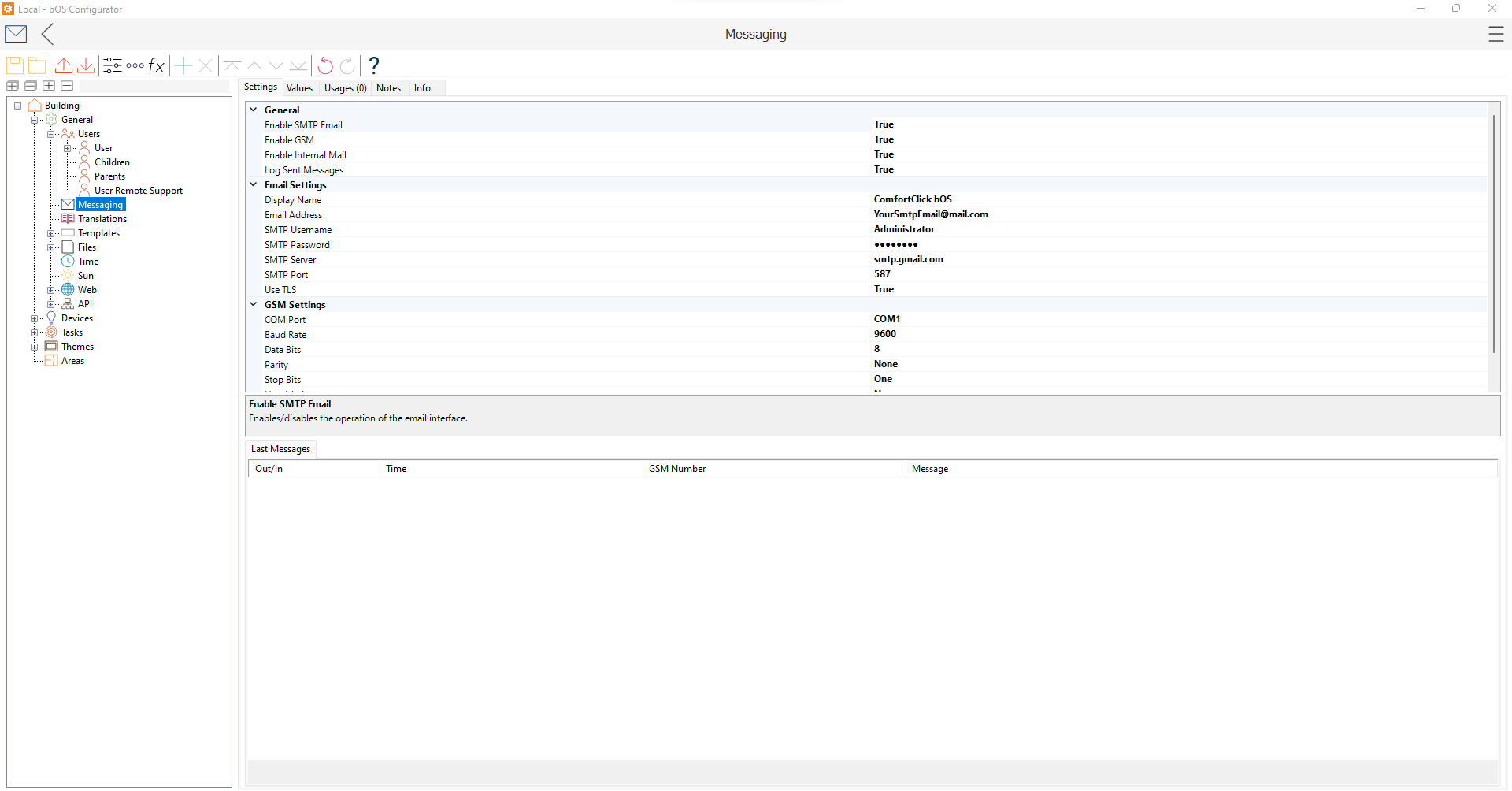
Customer support service by UserEcho

