Email settings
The correct SMTP settings should be obtained from your email provider. The device only supports the SMTP Service Extension for Secure SMTP over Transport Layer Security (Explicit SLL). In this mode, the SMTP session begins on an unencrypted channel, then a STARTTLS command is issued by the client to the server to switch to secure communication using SSL. The port used for this mode is usually 587.
An alternate connection method is where an SSL session is established up front before any protocol commands are sent (Implicit SSL). This connection method is sometimes called SMTP/SSL, SMTP over SSL, or SMTPS and by default uses port 465. This alternate connection method using SSL is currently NOT supported.
Example: Gmail SMTP Settings
- Display Name: [Custom display name like: 'ComfortClick bOS']
- Email Address: [GMail email address]
- SMTP Username: [GMail email address]
- SMTP Password: [GMail password]
- SMTP Server: smtp.gmail.com
- SMTP Port: 587
- Use TLS: True
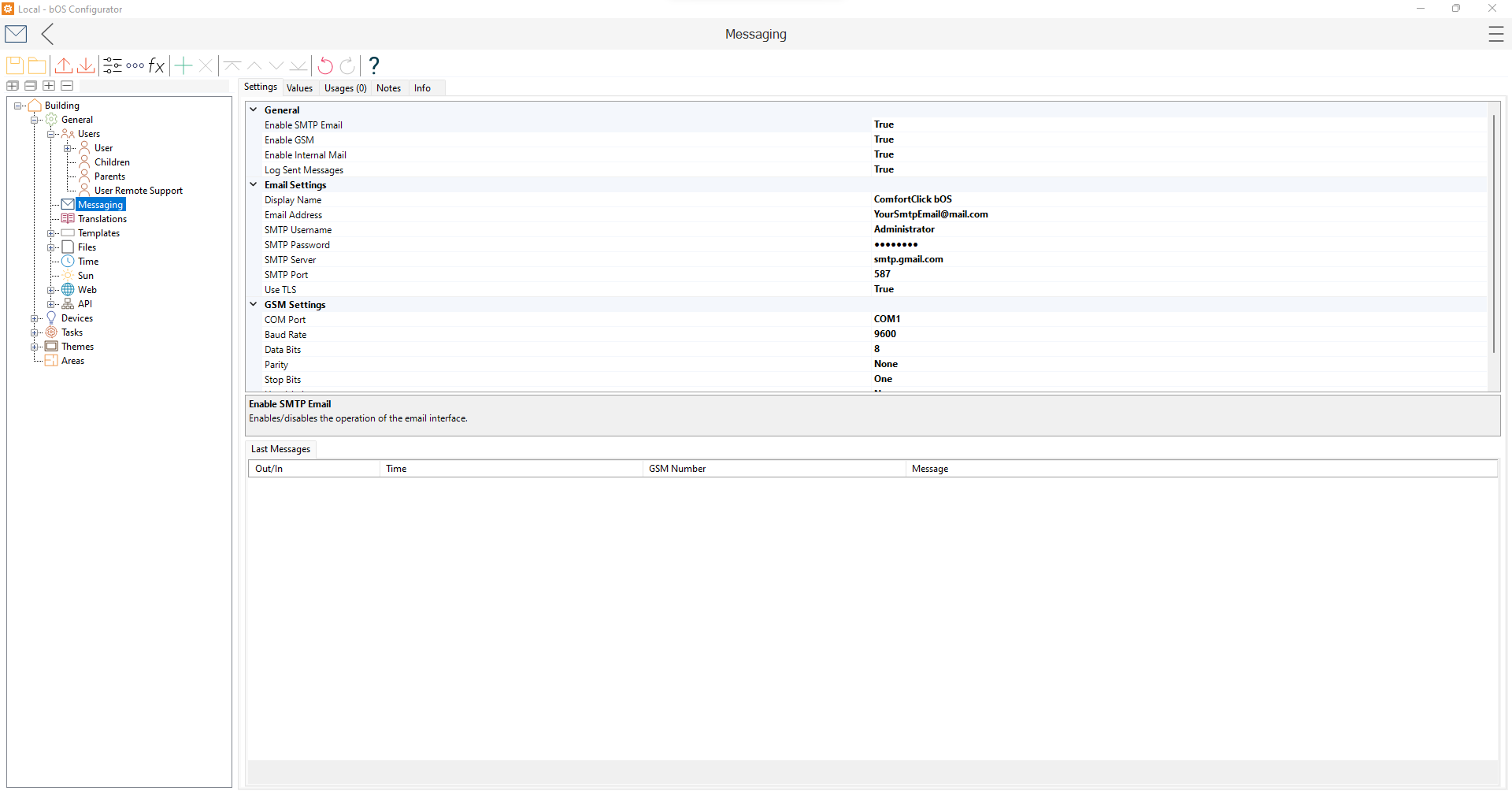
Excellent example on automatic email consumption report can be found in the link below. Please note that some familiarity with HTML editing is needed if you want to include graphical representation in your report. However, if you only need to log basic data, you can quickly achieve this by sending an email with the status report. We have included a video to guide you through the process.

Customer support service by UserEcho

