Enable remote support user connection
In order for a remote support user to connect to the configuration, another user that has administrative rights must allow the remote user to connect to the configuration. This can be done within the bOS Client application itself, so the user doesn't need to connect to the Configurator, everything can be done in the client.
In the bOS Client app select Settings and Support.
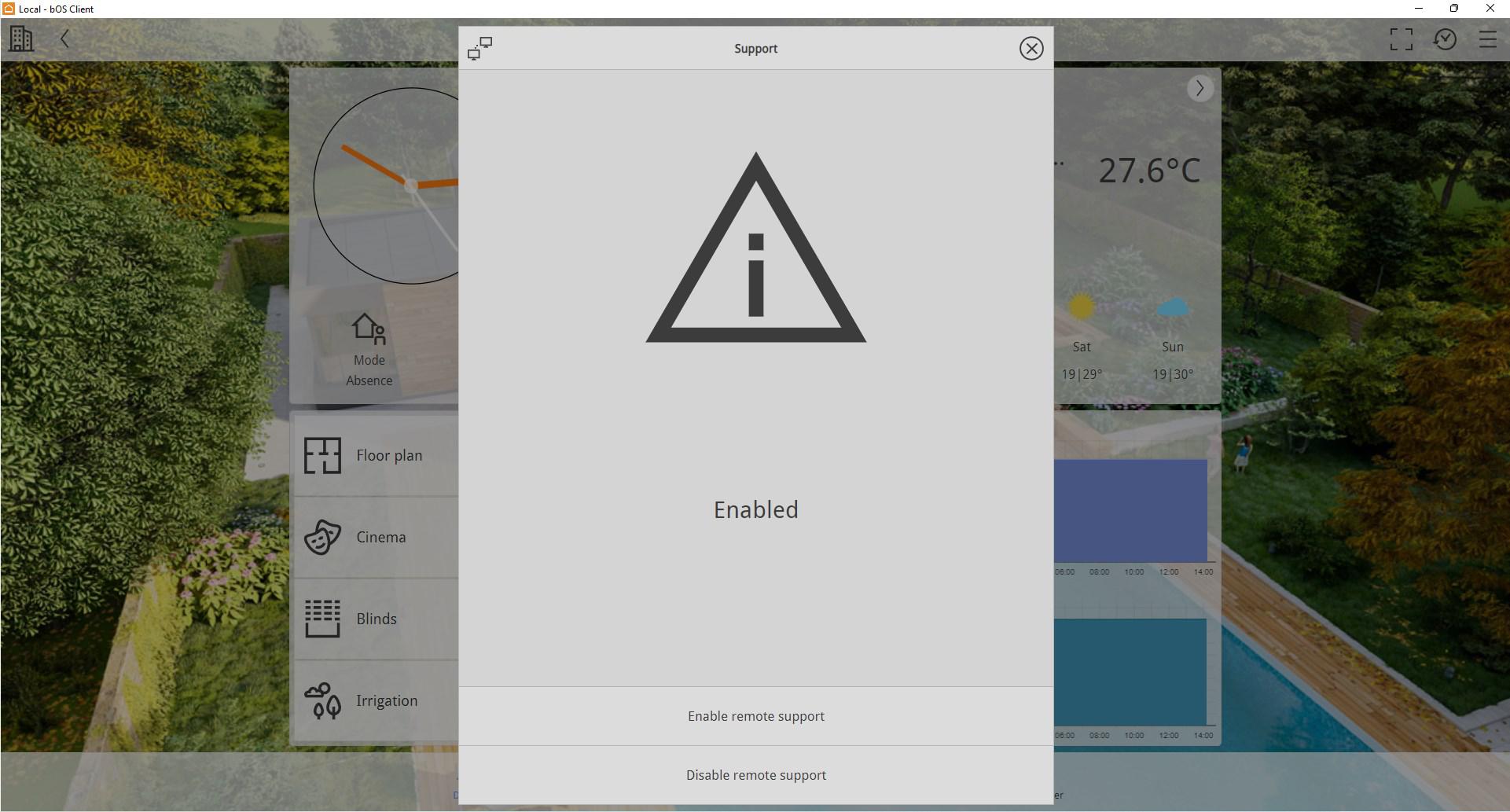
Once remote support user is enabled, they can connect to the configuration and do any maintenance if needed. After the support is done, the client can disable remote support and the remote support user is disconnected.
Customer support service by UserEcho

