
0
Under review
How to export Trend Log on Client to .CSV format [Excel]?
Good evening!
I'm watching a development partner and we're having a problem trying to export the trend log from the Client. Has anyone faced this type of problem?
We have the values being stored in the trend log inside the Configurator, making it possible to create a backup of the values [in the Configurator] in .DB format. We were able to see the table with the values inside SQLite and export it to .CSV [Excel] format. However, when we try to export the trend log of the graph with all points being plotted on the screen, through the button in the upper right corner of the Client [Graphics], the exported file in .CSV format is zeroed. Any tips? Is there any specific configuration for such functionality?
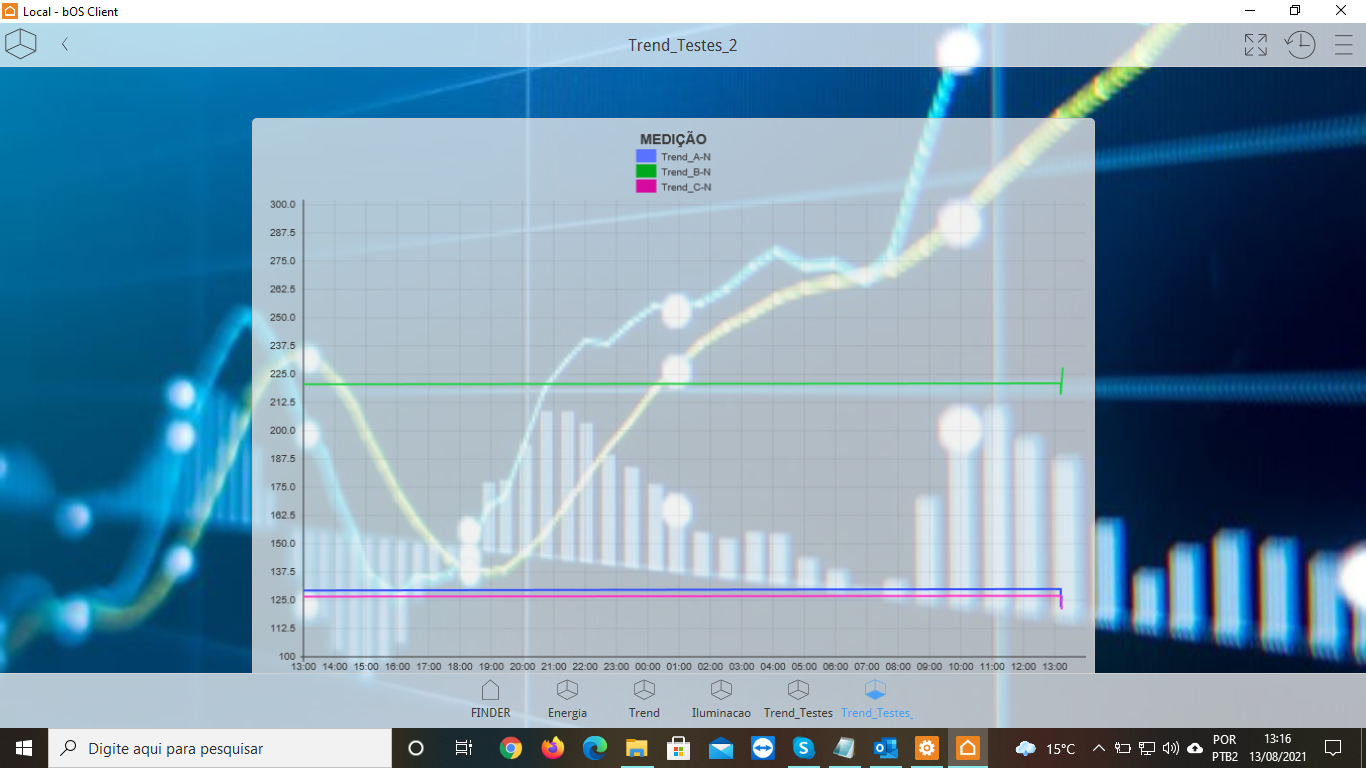
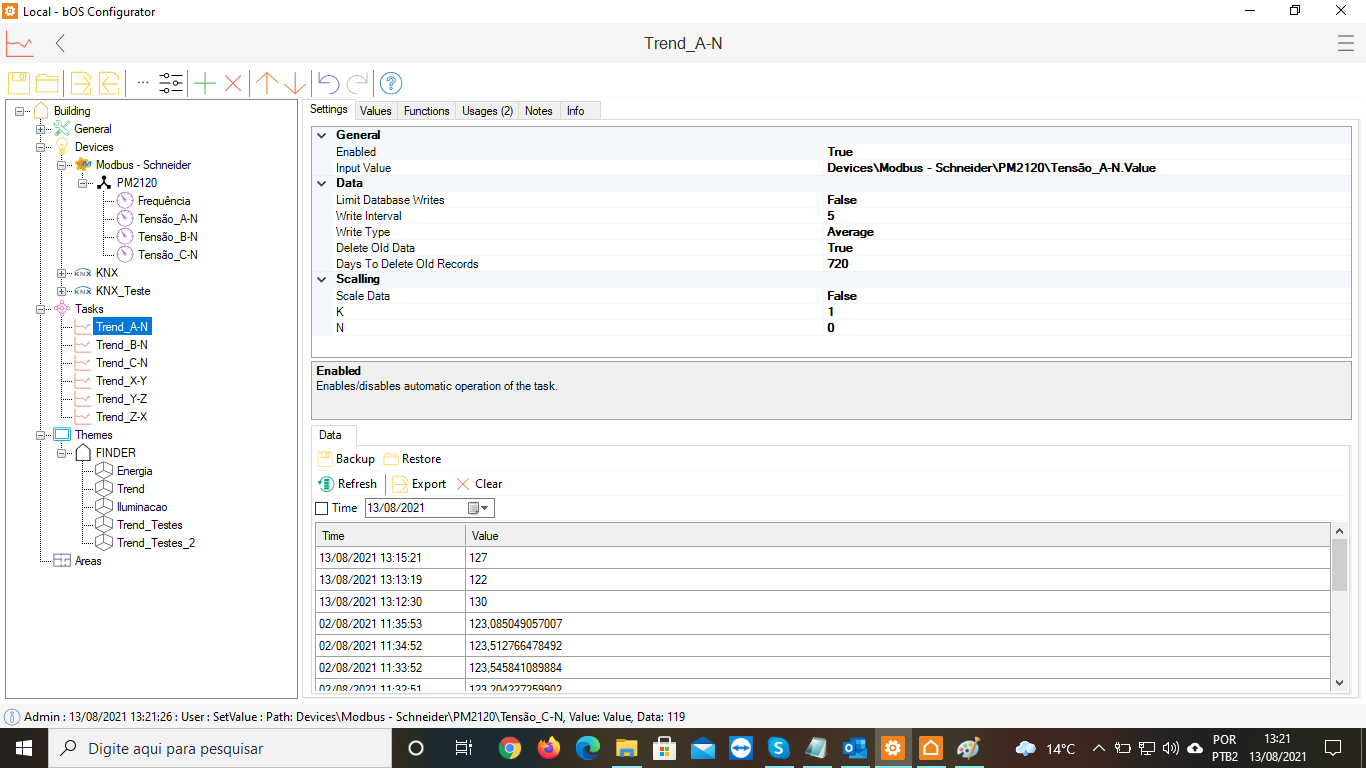
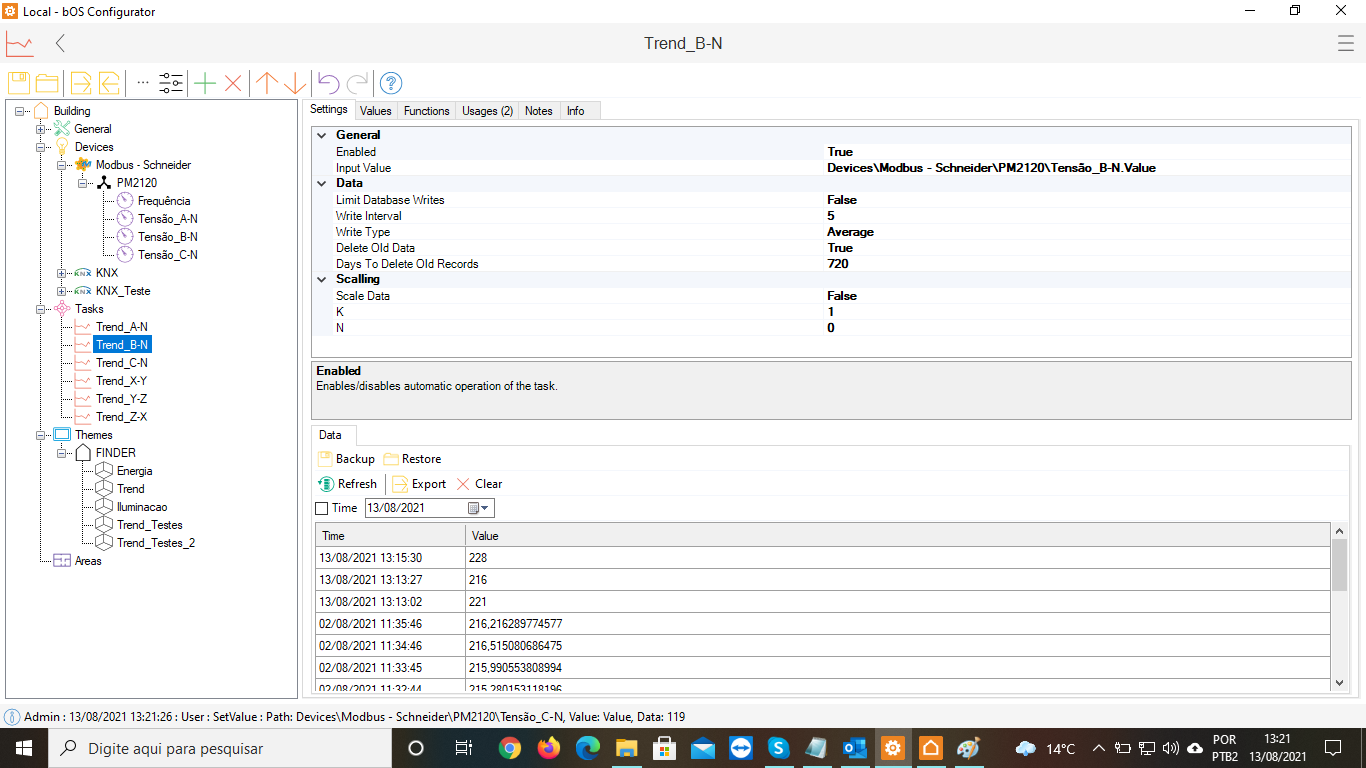
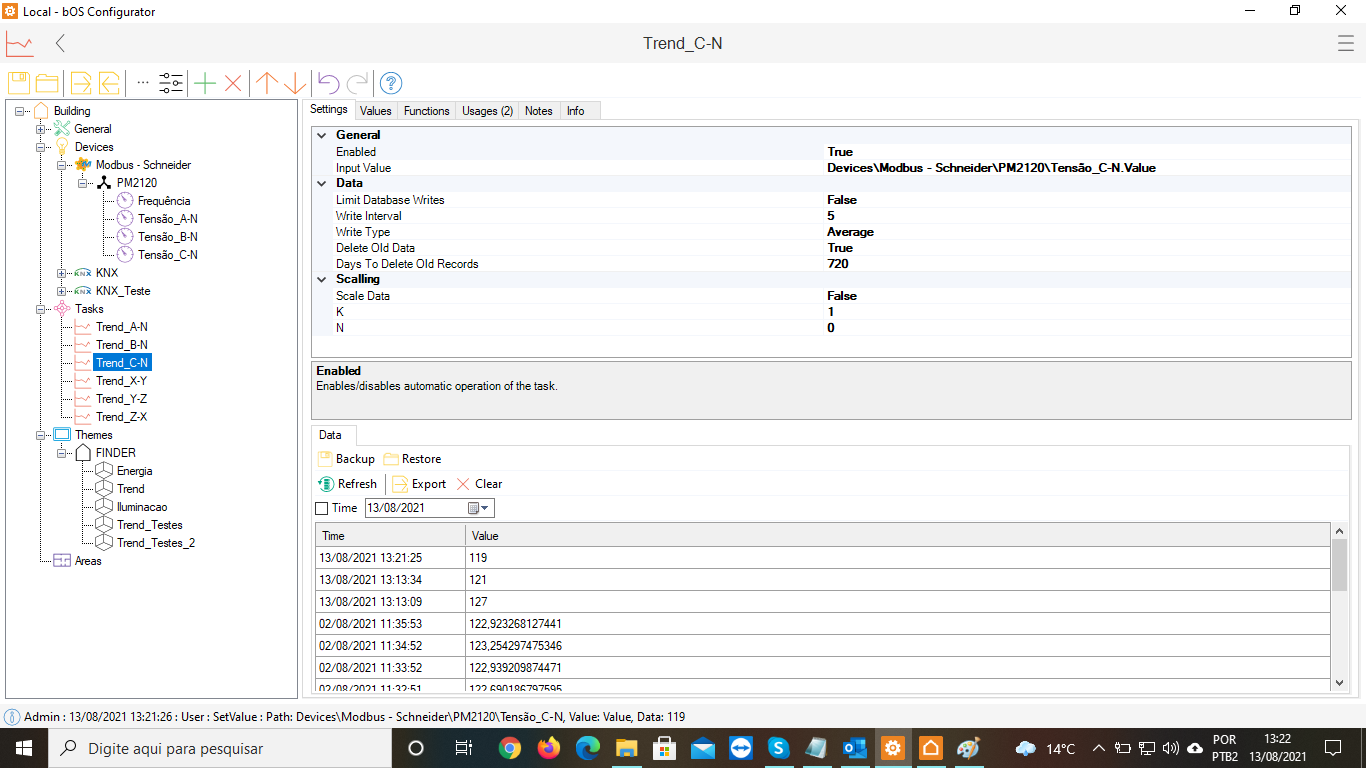
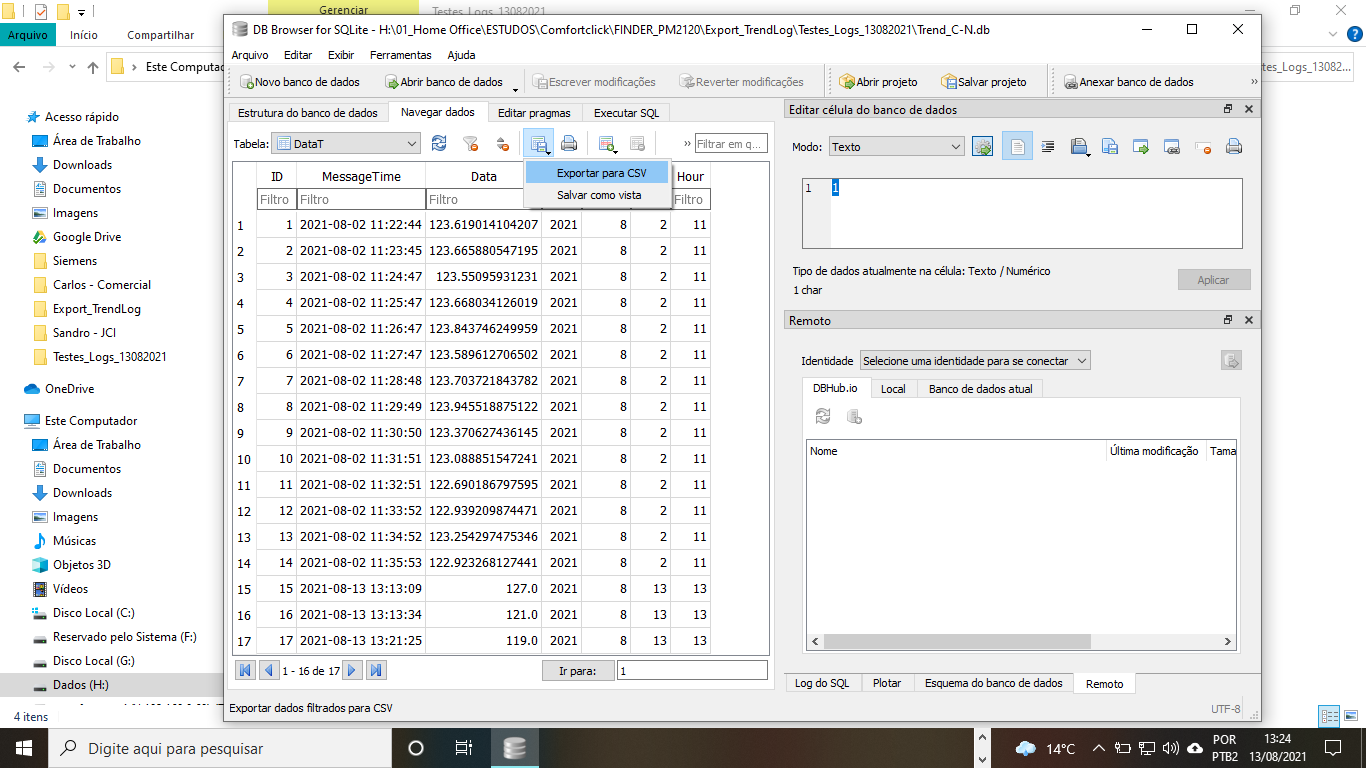
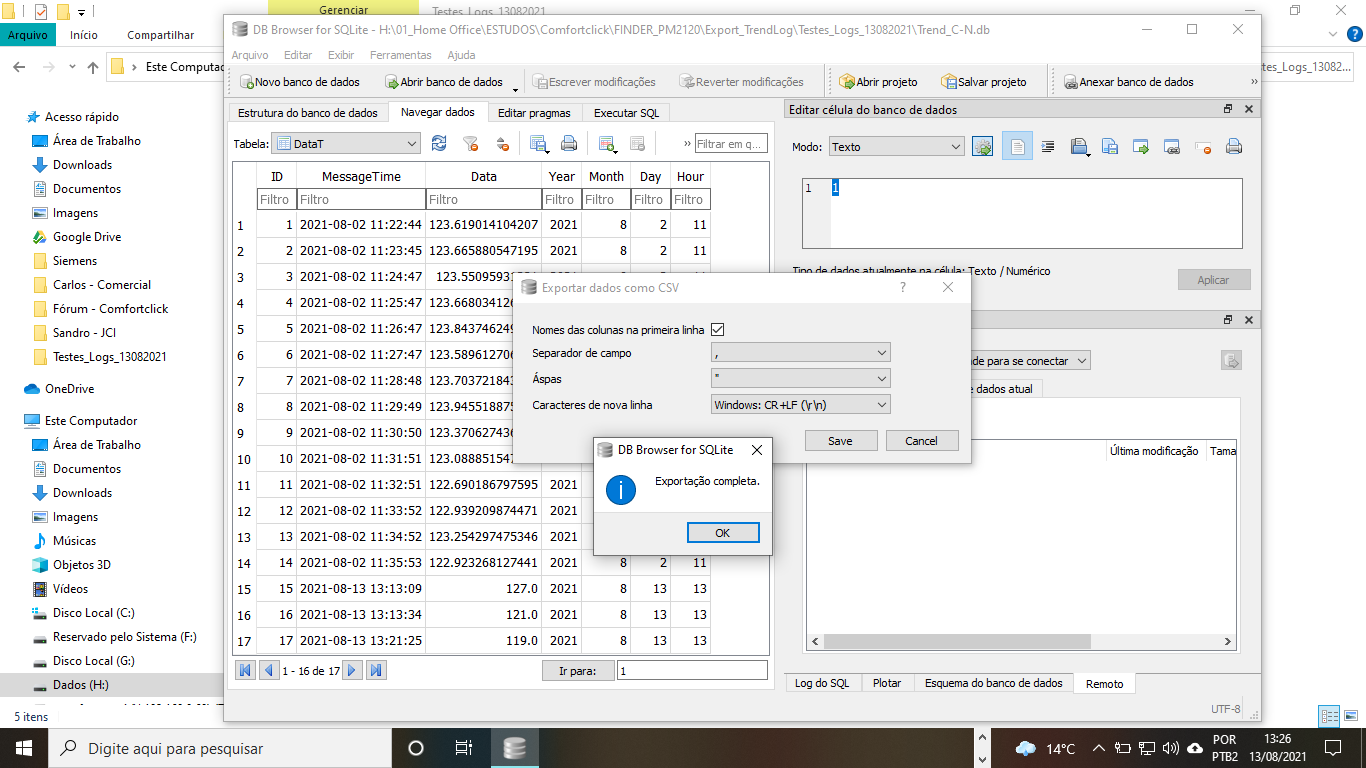
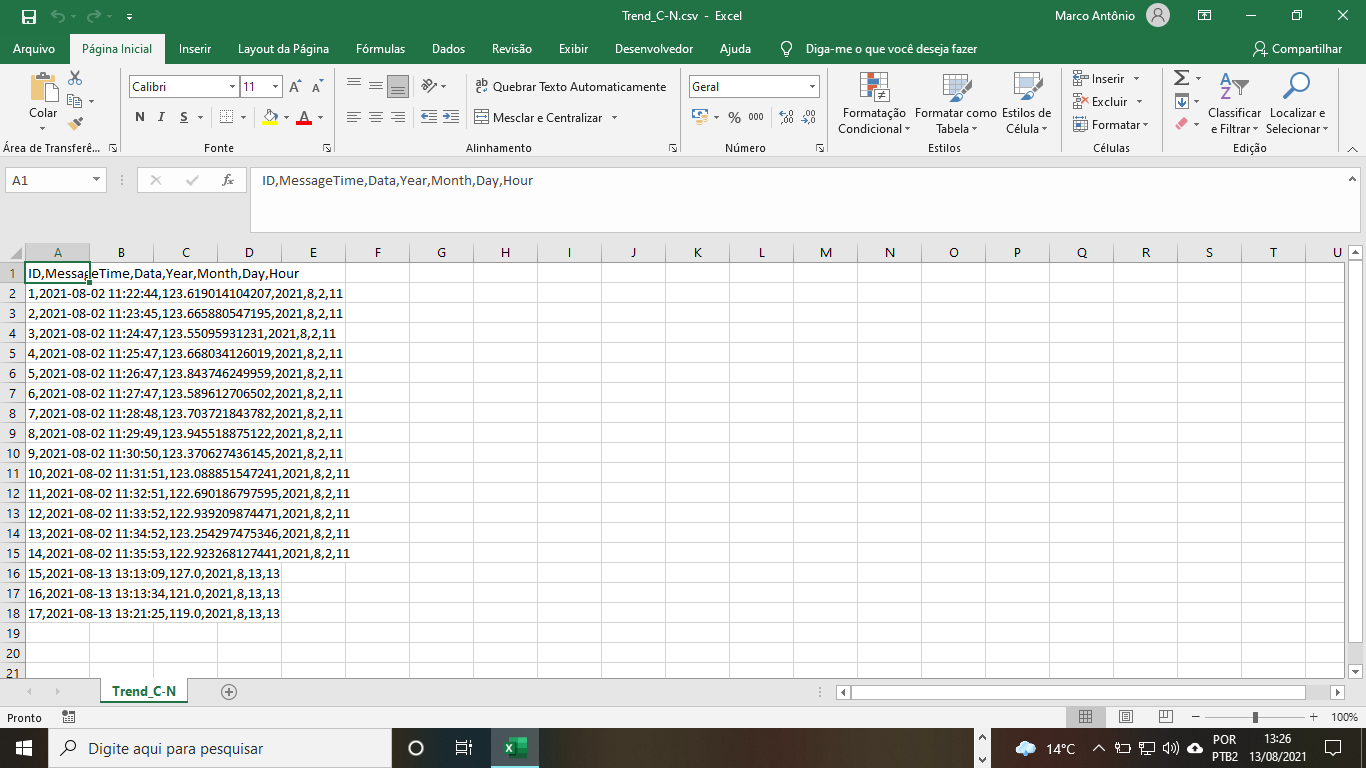
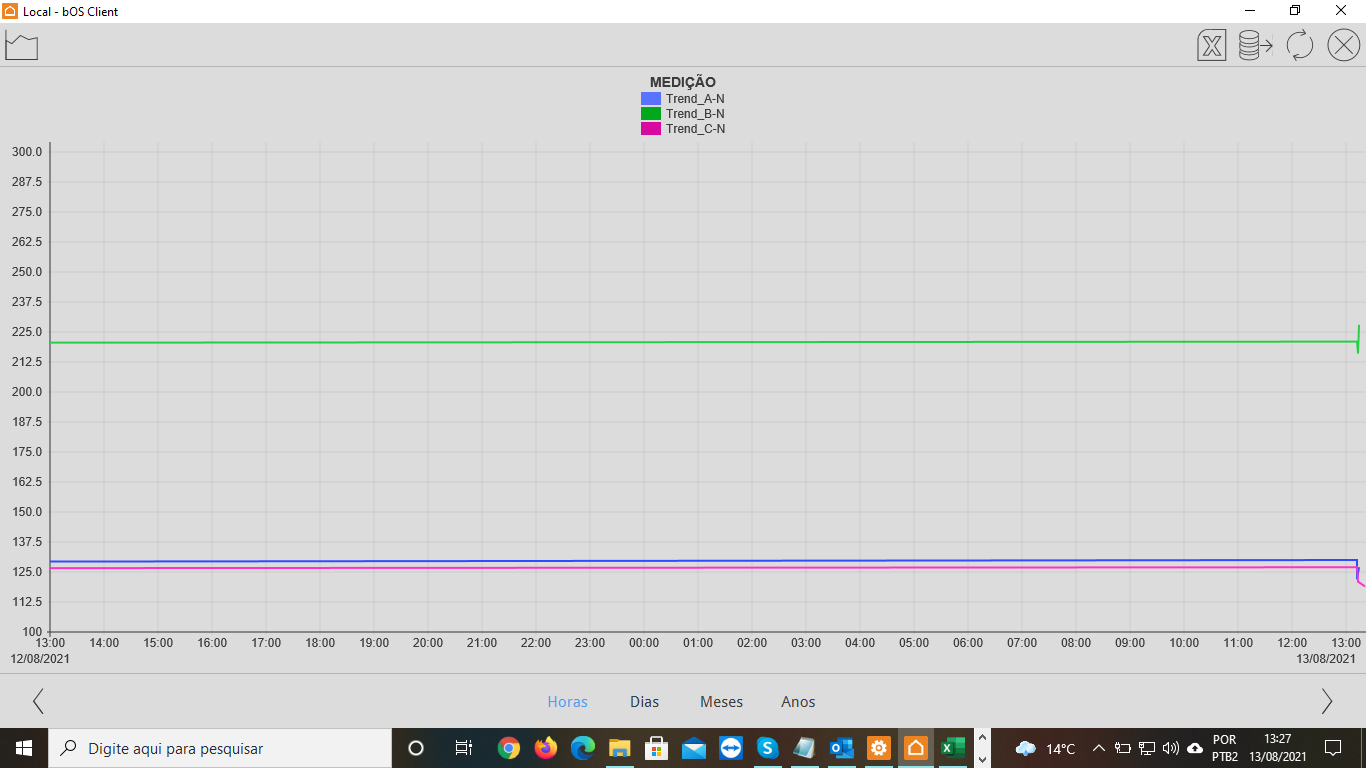
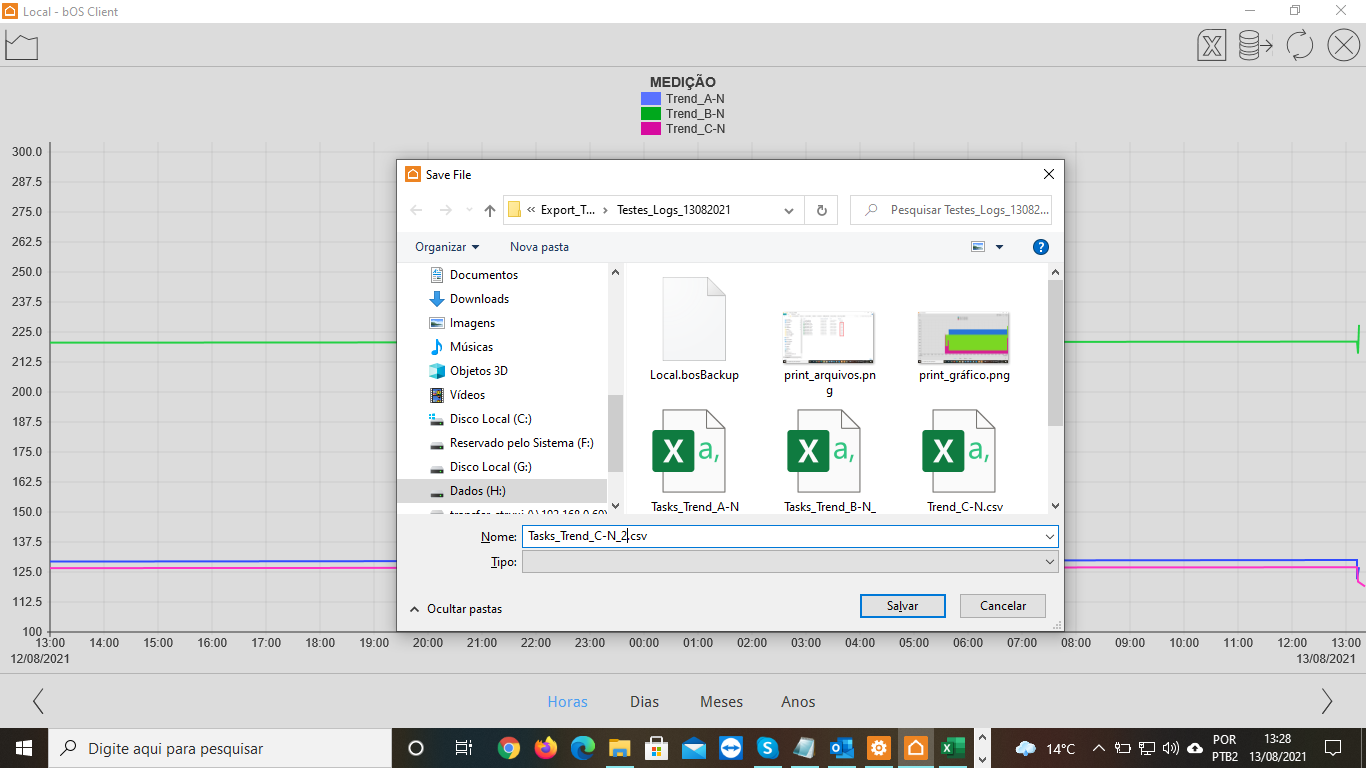
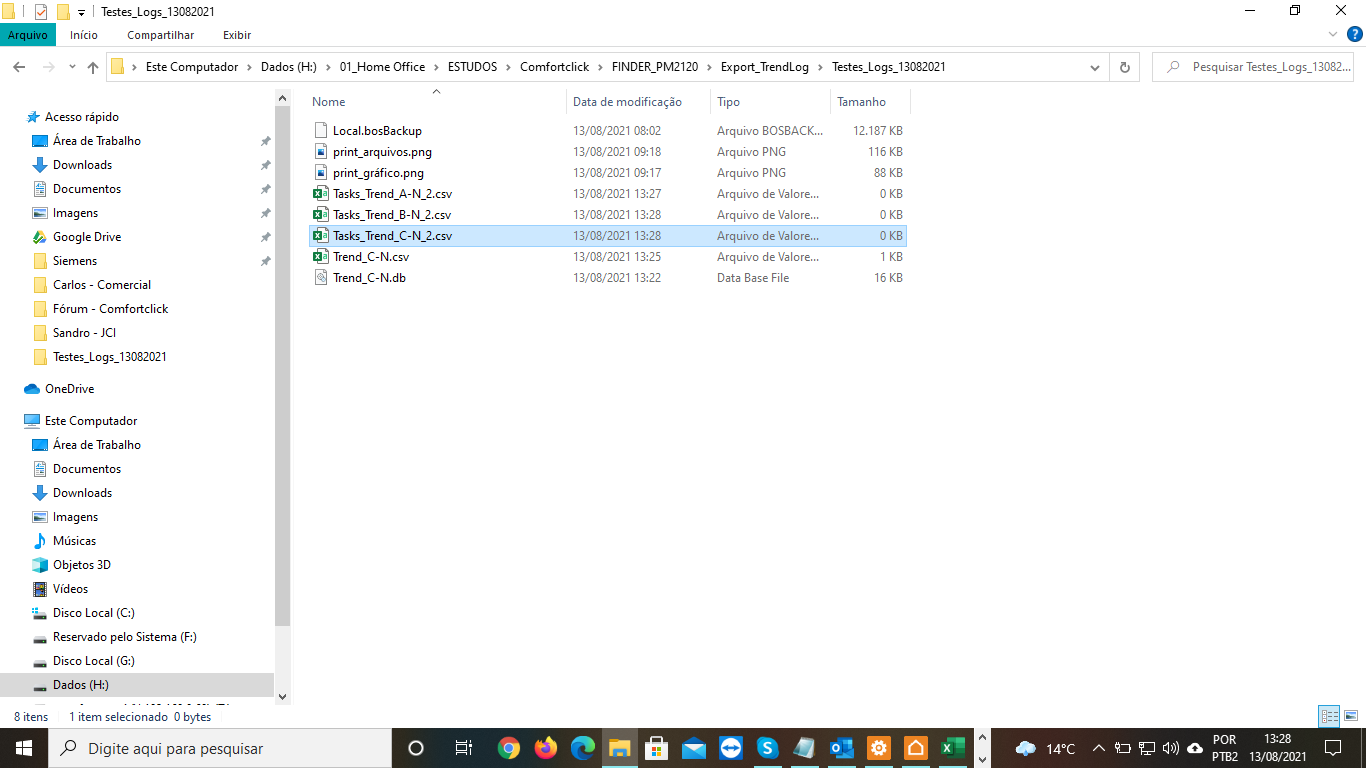
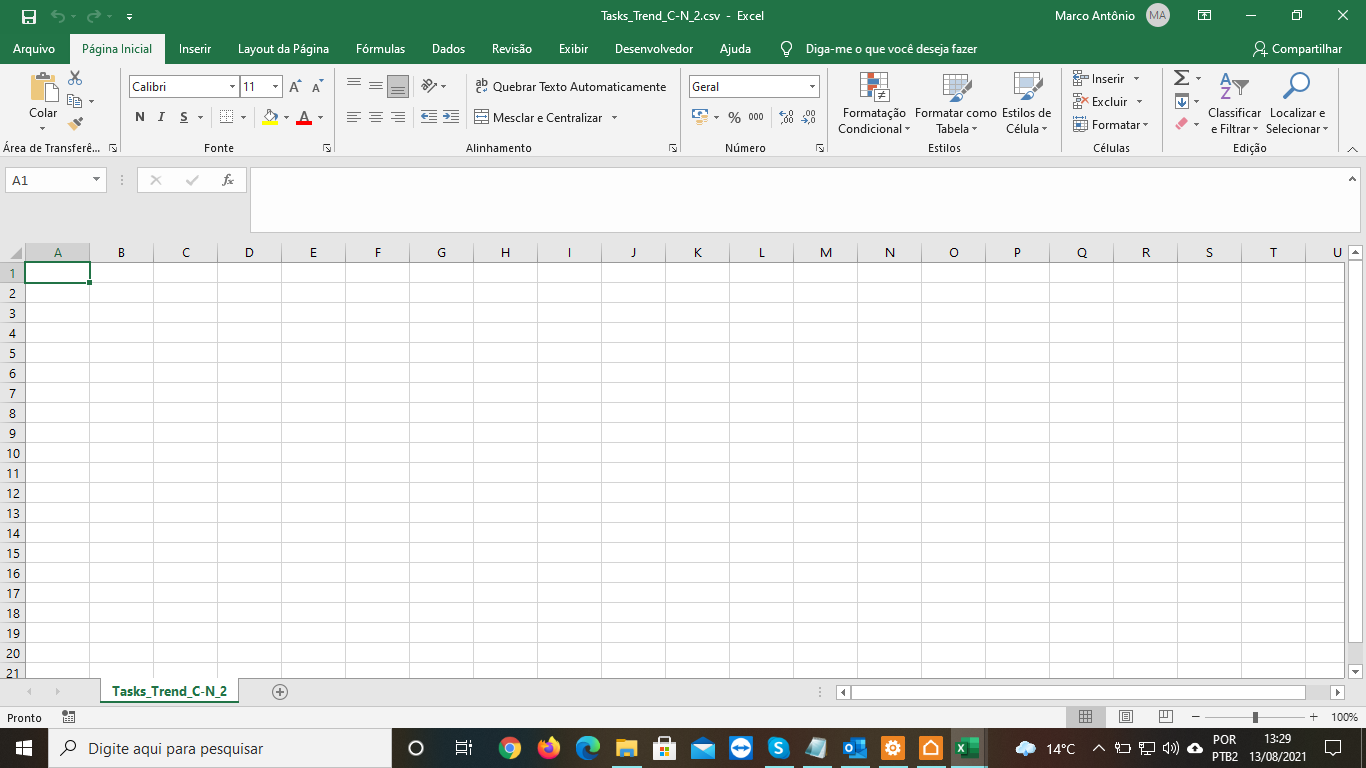
Customer support service by UserEcho


Hi Marco,
Just tried on my side, and no issue to report (I'm running the latest Beta version). Did you try to restart your server or to "repair" it ?
Regards,
Hello Mr. Marco,
thank you for reporting this issue. It seems that the issue is the underline in the name of your Analog log. Try renaming it to Trend A-N instead of Trend_A-N.
Best regards
Good afternoon,
First of all, thank you for your attention and help.
However, I can't understand why variables or panels do not present problems regarding the use of underlining, but regarding the nomenclature adopted for the Analog Log [within Tasks] it ends up generating a problem in the export of chart data [.CSV format ], why is that?
The problem has been fixed.
Thanks!
Hello,
our developers are working on resolving this issue, so it will be resolved in next release.
Best regards