
Locked myself out of JigSaw
Hi there,
My network got interrupted due to some roadworks and now I cannot reconnect to my JigSaw... Normally connection restores itself? But now I cannot even access my local IP, very strange.
This is a substract of my router, showing 192.168.0.198 is clearly my internal IP, although noting is loaded when surfing to this IP.
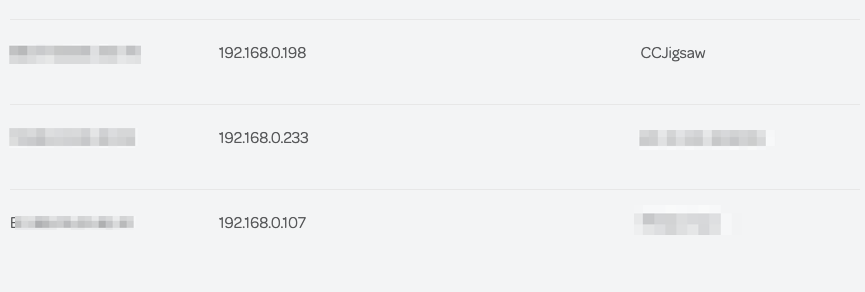
My bOS Config is obviously also broke, but I do get "Find" an installation of bOS:
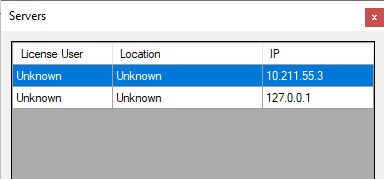
I do get access to this first IP with my old credentials; but this device doesn't seem to be registered to my CC Account and by so, my bOS Clients are not working...
If I try to register, the "Access ID already exists." pop-ups up when I provide my "Server Name" and "Access ID".
Besides the rogue and strange network behaviour, I cannot reconnect my JigSaw Controller to my account...
Any advise?
Customer support service by UserEcho


Hi,
I guess that the relation between the roadworks and the bOS problem, is somewhat very strange...
Even if the roadworks would destroy your fiber / coax from the ISP, it doesn't make any sense for the bOS to stop working (at least on the LAN). Unless you had some kind of power issues then...
Let's try to some steps first:
Do you know which was the fixed IP of the bOS?
Set your computer / laptop lan card, to a fixed IP on the same range of the supposed IP of the bOS.
Connect a ethernet cable directly from your computer lan to the bOS lan.
Ping the bOS device.
Do you get any answer? If yes, on the Configurator, set a new installation, set to manual configuration, change the local IP address to the one on bOS, and test it out.
Post the results
Hi Ricardo,
Thanks for this useful feedback. Like I said, I can connect to my bOS Config if I use the "Find" button; but all my other connections to devices (SMA, Hue, Basic,...) are rogue... So I'm thinking of a network issue...
The internal IP can be reached, but bOS Config cannot connect to this IP... It just
I tried changed this IP in the fixed-IP network settings; but this blocked me completely out.
Also, the "Register" doesn't work with above error. I used to log in with my Access ID (where local and public IP was fixed), but this doesn't work either; so I'm locked out.
It's my believe if I can reconnect my controller to my ComfortClick ID, I'll be one step further. No?
A small update, I managed to get my ComfortClick account linked to my JigSaw with an older PC where the installation was present. So I believe this one is tackled; however all my device-interactions are still broken... So this might be a network issue, rather than a bOS issue...
But I do believe JigSaw should be able to recover after a hick-up, either LAN or power.
Hi guys,
Just to let you know everything is back up-and-running. I've reloaded, rebooted and updated my bOS Server/Config, router, switch, SMA, Hue,... so many times, I wouldn't know what fixed this. It must be some kind of coincidences...
It's fixed!
(But I'm sure resetting devices whole day long cannot be the right procedure)
Best,
Michiel