0
Under review
Android Application Yamaha MusicCast doesn't open from bOS
Hi! I am facing a problem trying to open an Android Application from bOS . And to be more specific I have created a simple button and I set it to the Android URL the address from the Google play application with the name MusicCast by Yamaha. So in that way when someone is pressing the specific button will open the application that will be allready installed in his Android smartphone. So, my probme is that when I pressing the button to ''call'' the MusicCast apllication , I am receiving a message saying that 'Package MusicCast Yamaha does not exist'' I will appreciate any help please. Thank you in advance!
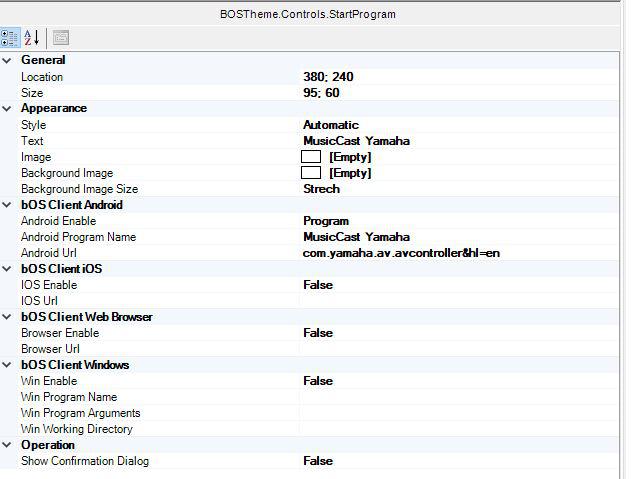
Customer support service by UserEcho


Hello,
try copying the url under program name, if it doesn't work try removing the &hl=en part as well, the app should open
Best regards.
OK Thank you for your answer I will try it and I will inform you as soon as possible!
One more thing. What do you mean by copying the url under program name?
Try it like this:
Link in the picture is not for yamaha's app, and if you dont plan on using iOS then you dont need the iOS url.
Yes I will also iOS devices for this installation. So I will try it both and I will send a feedback if its working or not! Thank you .
I tested with Android smartphone and its working great! With iPhone I am facing an issue. When I am pressing the button to open the application it goes to the the Apple Store in the MusicCast Controller Location and then I have to press Open to take me open the Application. What I mean is that it doesn't open straight the MusicCast App but firts goes to the Apple Store where the specific Application is located. Another thing is that when I have the MusicCast App open to iOS Smartphone (after of course pressing the button in bOS) how I am going to get back to the bOS screen that I left before? In my Android Smartphone there is the arrow that helps me go back to the bOS application where I left it. In iOS how I am going to do that? I am sending you also an image with setting in iOS Url
Yeah you can't use https, this doesn't work as apple does things differently you need to put itms:// infront of it instead.
Hi and thank you for your respond! I change it to itms:// and it stills opens the App store instead of oppening the Application that its allready installed in the iPhone. And also how I get back in the bOS application without have to exit and open again the bOS app?
try itms-apps:// then this should work on older model i think. As i dont own any apple products i cant help much more. I think on newer ios version you can just swipe up to change the app.
I have to press twice home button to find the bOS that is allready running behind and select it to have it in my screen.
You mean itms-apps://apps.apple.com/gb/app/musiccast-controller/id1012248381 ?
OK thank you very much for your help. I have to try it also with a newer version of iOS tomorrow. Anyway I will let you know.
Hello, can you send me step by step how to did the above to open the Yamaha music cast from bos?
thank you