Z-wave device settings
Selecting the device from the Devices list will provide additional information regarding the device, associations, connection to the controller, etc. Some of this information is crucial to identify if the device was fully inlcuded and what is the current status of the device.
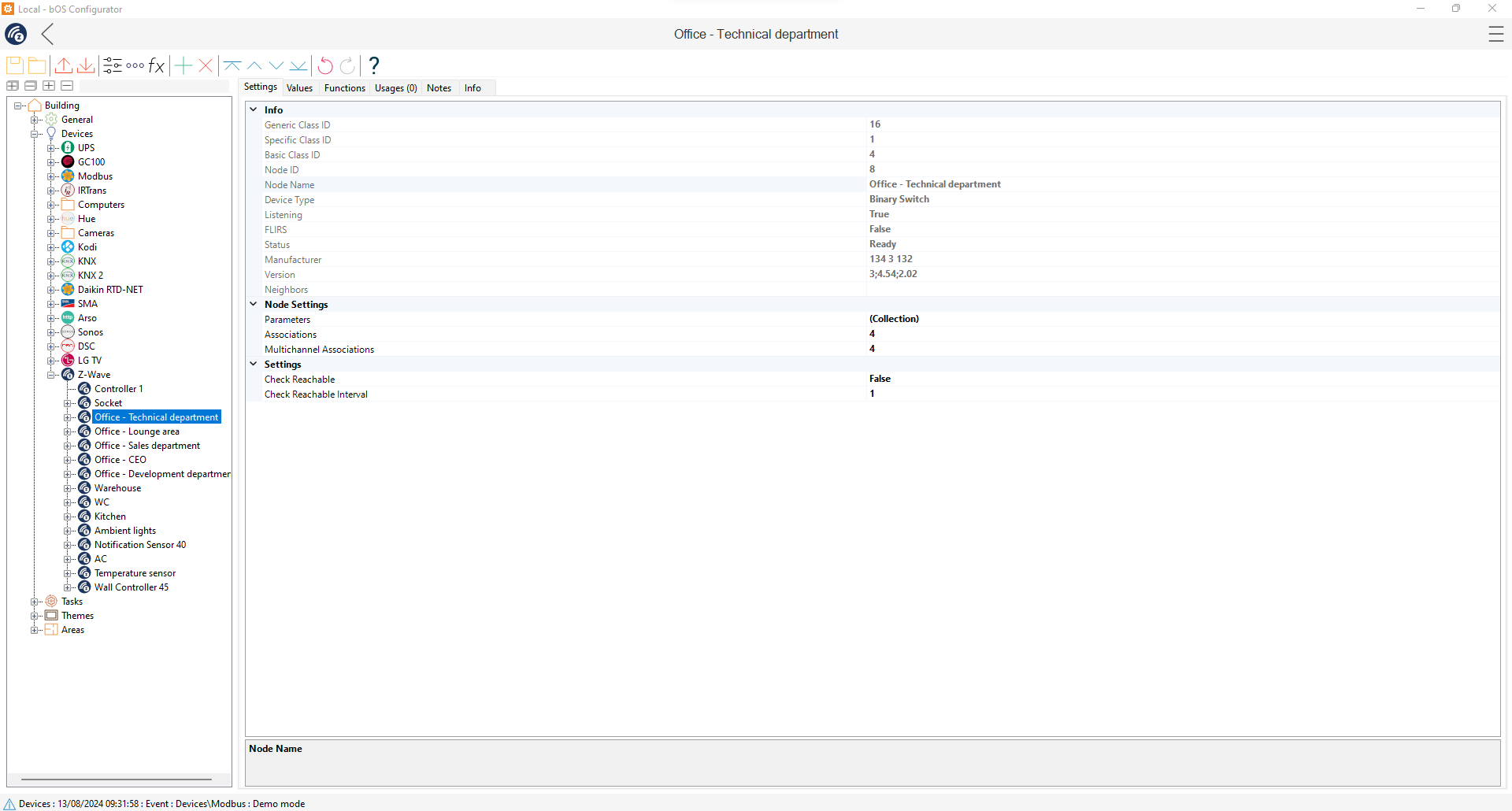
- ID - A unique ID that is assigned to a device when included to the network.
- Node Name - Name of the device. If a device already exists in the configuration it will display the name from the configuration. If not, it will be assigned a default name which is a combination of DeviceType and Node ID(ex. BinarySwitch5)
- Device Type - Type of the device.
- Listening - Devices powered with a battery are set as not listening and devices powered any other way are set as listening.
- Status - Current status of the device.
Possible statuses: - Waiting- Waiting for device info.
- Sleeping - A device that does not respond and is categorized as a sleeping device (device that is battery powered). Check the device documentation for how to wake up a device.
- Unknown - Did not get any information about the device. It is probably unreachable.
- Imported - Device with the same node id already exists in the configuration and will not be imported.
- Incompatible - Device with the same node id already exists in the configuration but it is not the same type. It will not be imported.
- Ready - Device is successfully discovered and ready to be used.
- Parameters - Displays devices current parameters. All parameters can be tweaked to provide additional functionalities and communication settings between bOS or other devices. Not every device comes with a pre-made parameters list, some devices need manual parameters update.
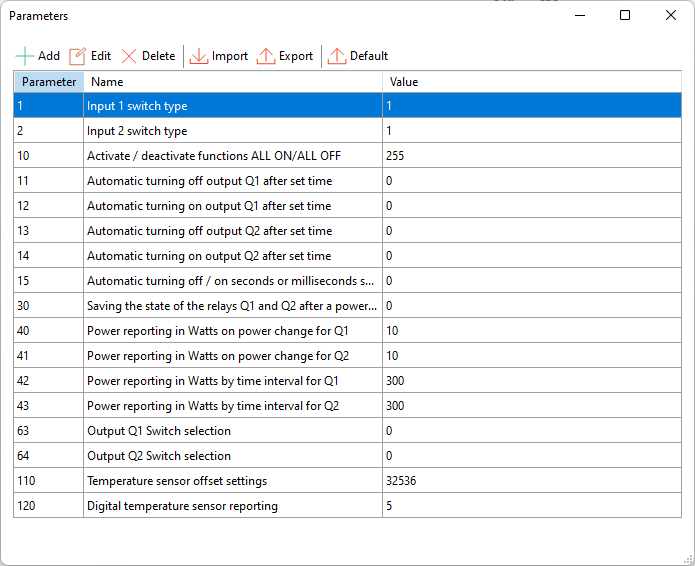
- Associations - Allows the device to be assigned into association groups. Association groups allow communication between different z-wave devices without the need of a Program task or additional programming.
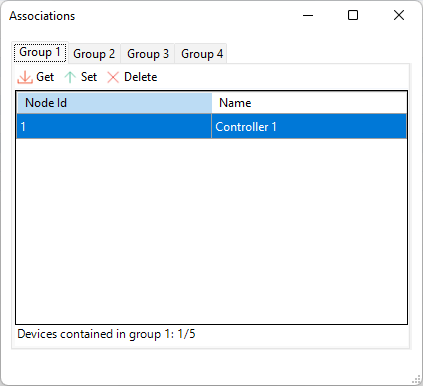
- Multichannel associations - Some newer Z-Wave devices have Multi-Channel integrated this means the device has multiple parts acting as different sub devices.
- Check Reachable Interval - Battery powered devices also have a Wake up interval set (in seconds) which wakes up the device each interval and send current status information to bOS.
Customer support service by UserEcho

