bOS Configurator top menu
In the top right corner of the bOS Configurator interface, you will find several important options:
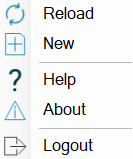
-
Reload
Reloads the currently connected server. This action stops all active drivers and restarts the configuration from a clean state. -
New
Clears the existing configuration and loads a brand-new default configuration. User credentials will also be reset to default. -
Help
Opens the knowledge base, which provides detailed information on all supported devices, tasks, and nodes. -
About
Displays the current version of the bOS Configurator and includes a link to the official ComfortClick website. -
Logout
Logs you out of the currently connected server.
Customer support service by UserEcho

