Functions tab
Most nodes in the bOS Configurator include a Functions tab. This tab allows users to manually execute specific functions associated with the selected node. These functions are typically actions that the node can perform, such as running scenes, executing tasks, or sending HTTP commands.
-
General or Building nodes can trigger actions such as sending notifications, writing log entries, or executing server-side commands.
-
Device nodes (depending on the driver) may expose media controls, such as Play, Pause, or Stop for speaker systems.
-
Task nodes allow manual execution of logic or automation tasks. These tasks can also be triggered automatically by other nodes or events in the system.
The Functions tab is particularly useful for testing automation, triggering specific behaviors during configuration, and manually sending commands or events to validate system responses.
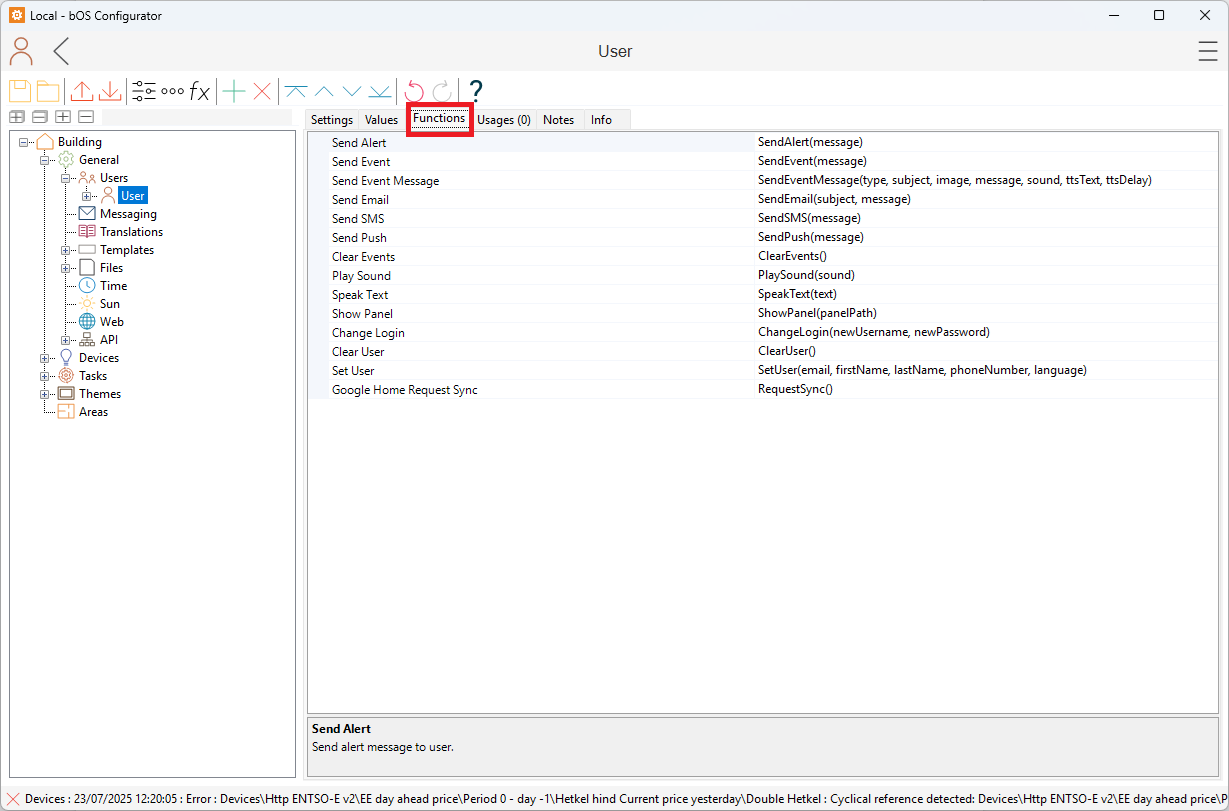
Customer support service by UserEcho

