Values tab
Each node in the bOS Configurator includes a Values tab. This tab displays the current value or status of the selected node in real time. The information shown may vary depending on the type of node and its function.
For example:
-
Device nodes may show current sensor readings, switch states, or actuator positions.
-
Task nodes may indicate whether an automation or logic rule is currently active.
-
General or Building nodes may display overall system status, uptime, or network information.
The Values tab is particularly useful for monitoring system behavior, diagnosing issues, and verifying that configurations are functioning as expected.
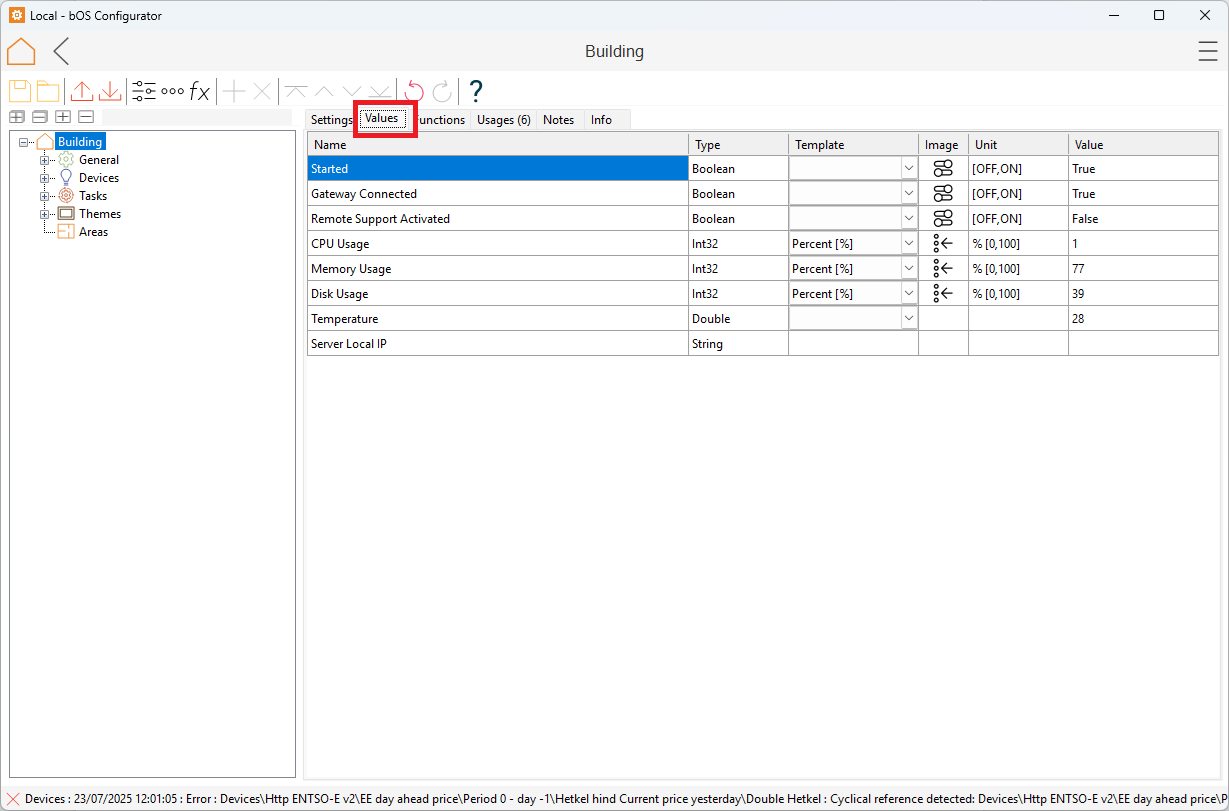
Customer support service by UserEcho

