Paradox alarm settings before integration
Before the integration into bOS is possible, we must allow home integration and enable serial port.
To configure these settings, the latest version of BabyWare is required. The program can be downloaded directly from the official Paradox website.
In order to connect to the panel, enter the correct panel serial number and password.
Depending on your Paradox model, choose a different connection type if needed.
Serial number and password are available in the Installer settings of the panel.
NOTE: Each panel may have different patterns and codes to access these information. Please follow the instruction manual, provided with the panel.
In the connection settings, fill in the Serial number and Password
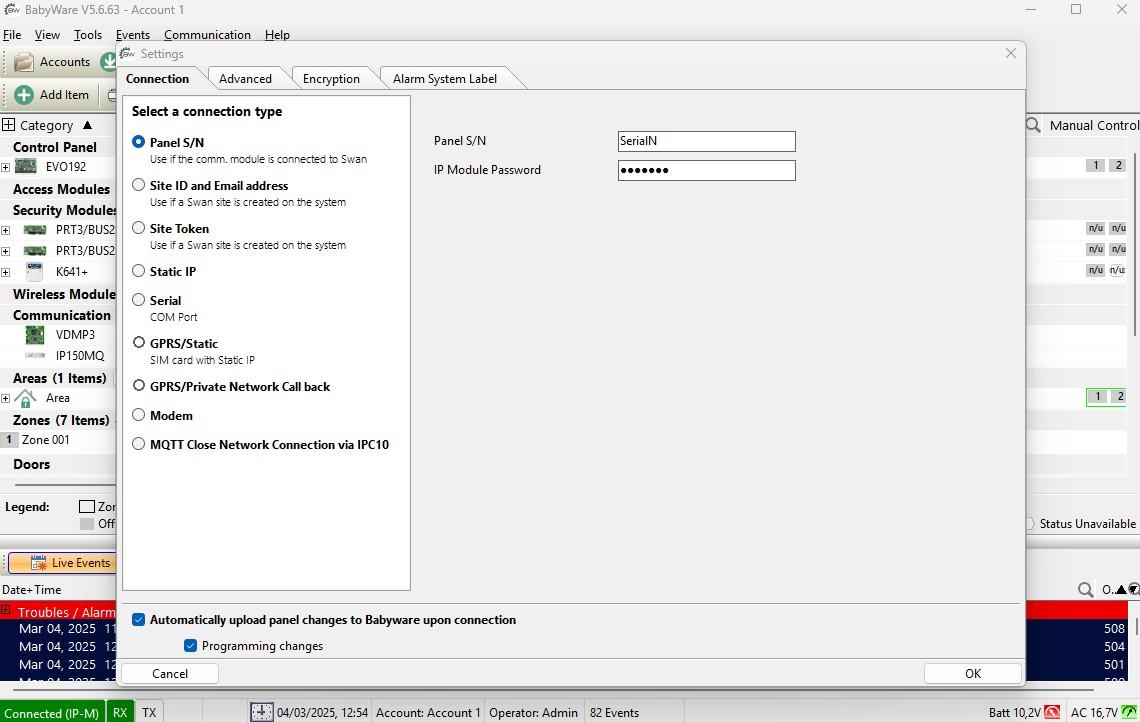
Once connected, control panel and security models should be visible.
Here we set all the settings for our Paradox alarm (partitions, settings, zones, etc).
In order to connect and communicate with bOS select your secirity model (in this case our PRT3 module) and press settings.
Open Options tab and scroll all the way down to Serial port setup options.
Enable Serial Port, Home automation, set Baud rate to 9600 and use ASCII Protocol as shown in the image:
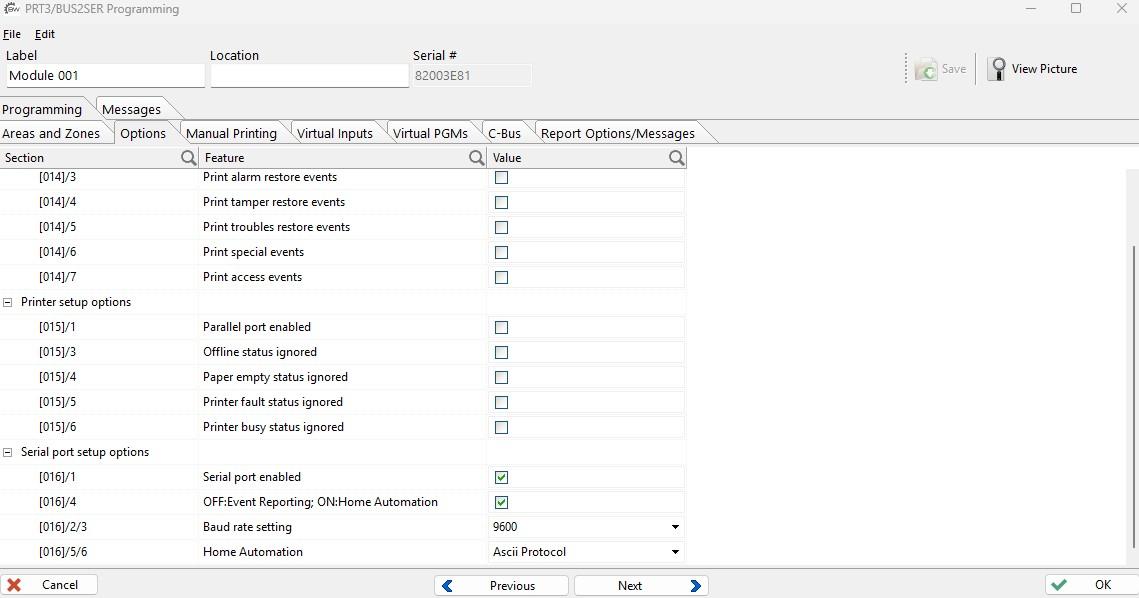
Customer support service by UserEcho

