Local connection
In order to connect to your bOS server locally, the server and the machine you're connecting from must be in the same network. In the Configurator/Client navigate to top right corner and press Add button.
If you're connecting to your local machine, simply press Manual configuration and leave the default settings (make sure the default port 80 and 443 aren't being used by another application).
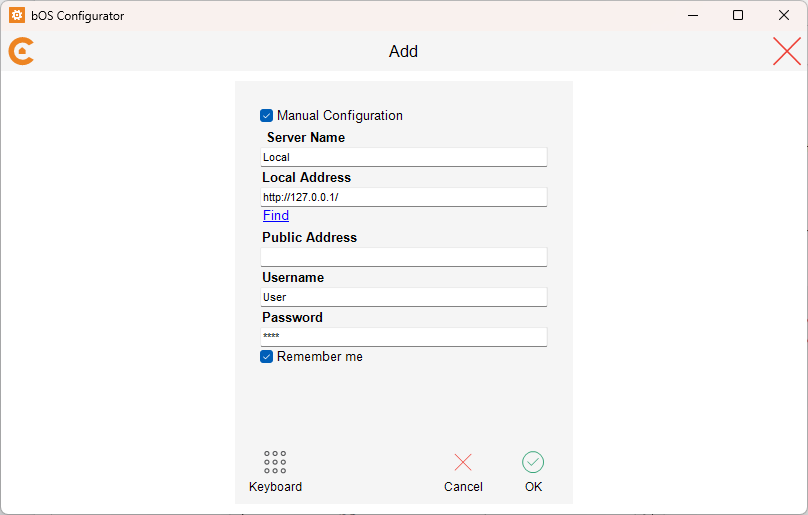
To connect to another bOS server in your local network, simply press Find button and bOS will scan your local network and locate any bOS Servers you can connect to.
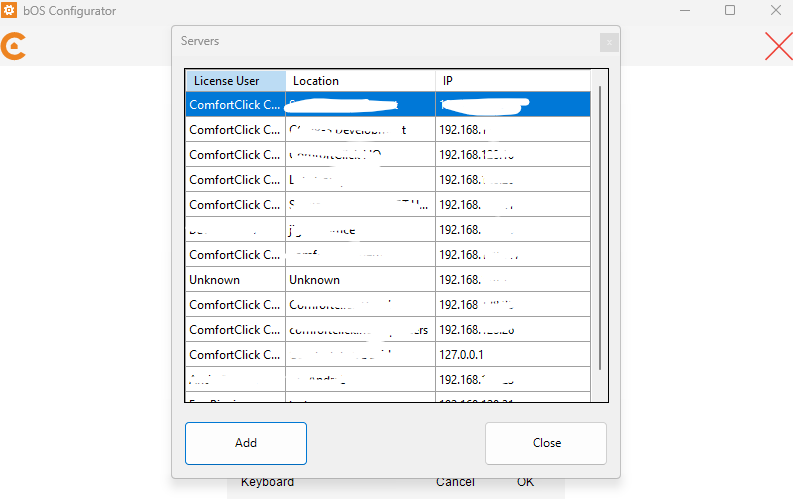
Customer support service by UserEcho

