Mode
Mode task can be used in variety of ways: setting seasons, heating modes, occupancy, presence, etc.
When creating a mode, select Values tab, Unit value and (Collection). Here we can add all different modes that can later be used in our tasks.
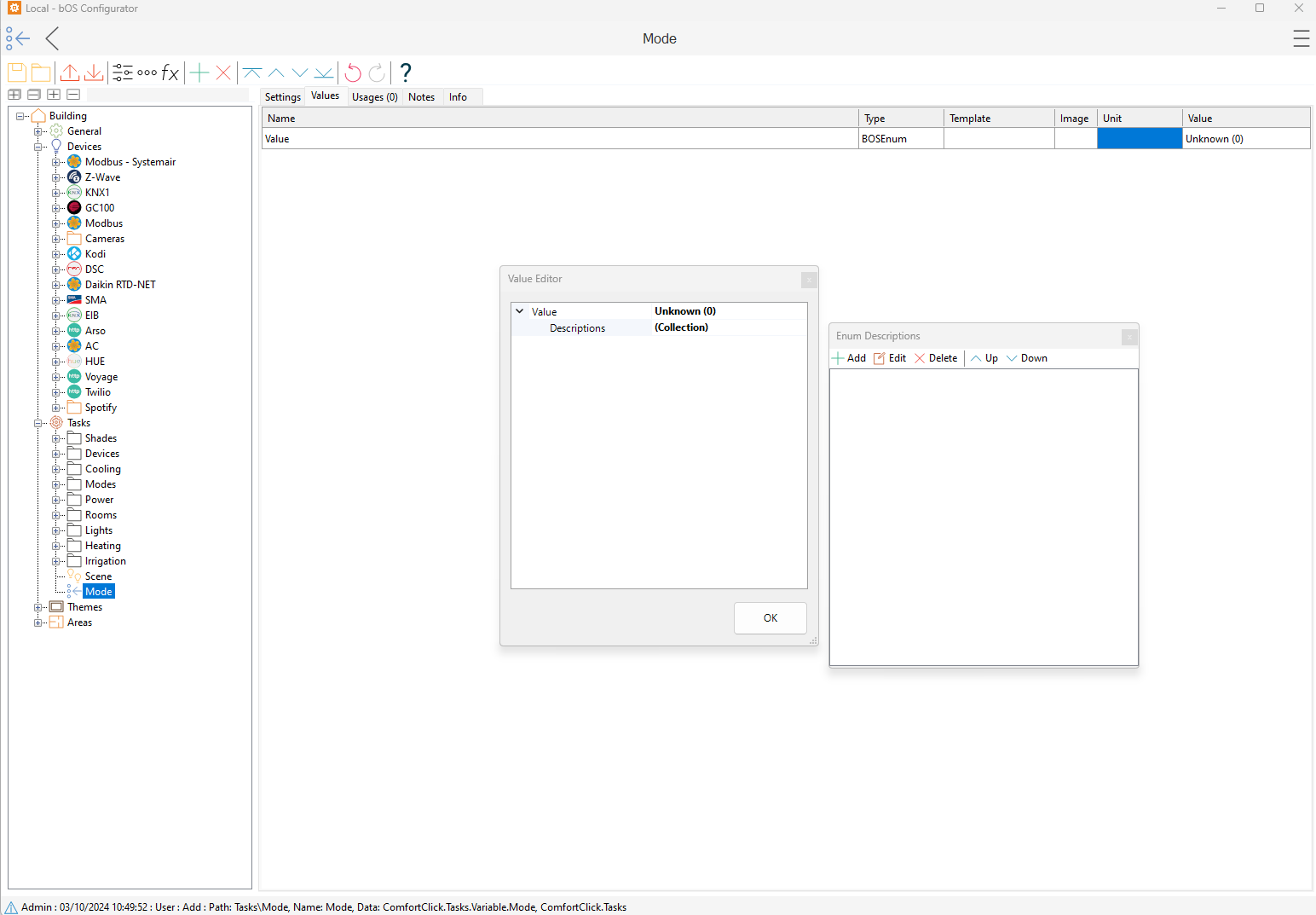
Under this enum descriptions we add all of our modes so they can be selected in our tasks and in our visualization as well.
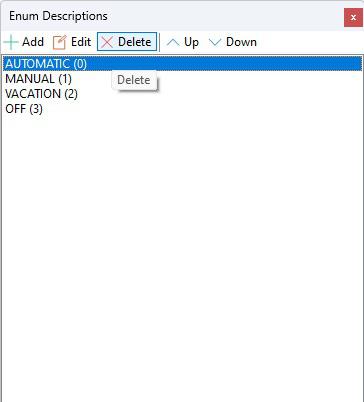
Selecting these modes can then trigger different scenes, schedules or control the devices that were desired to be set under that specific mode.
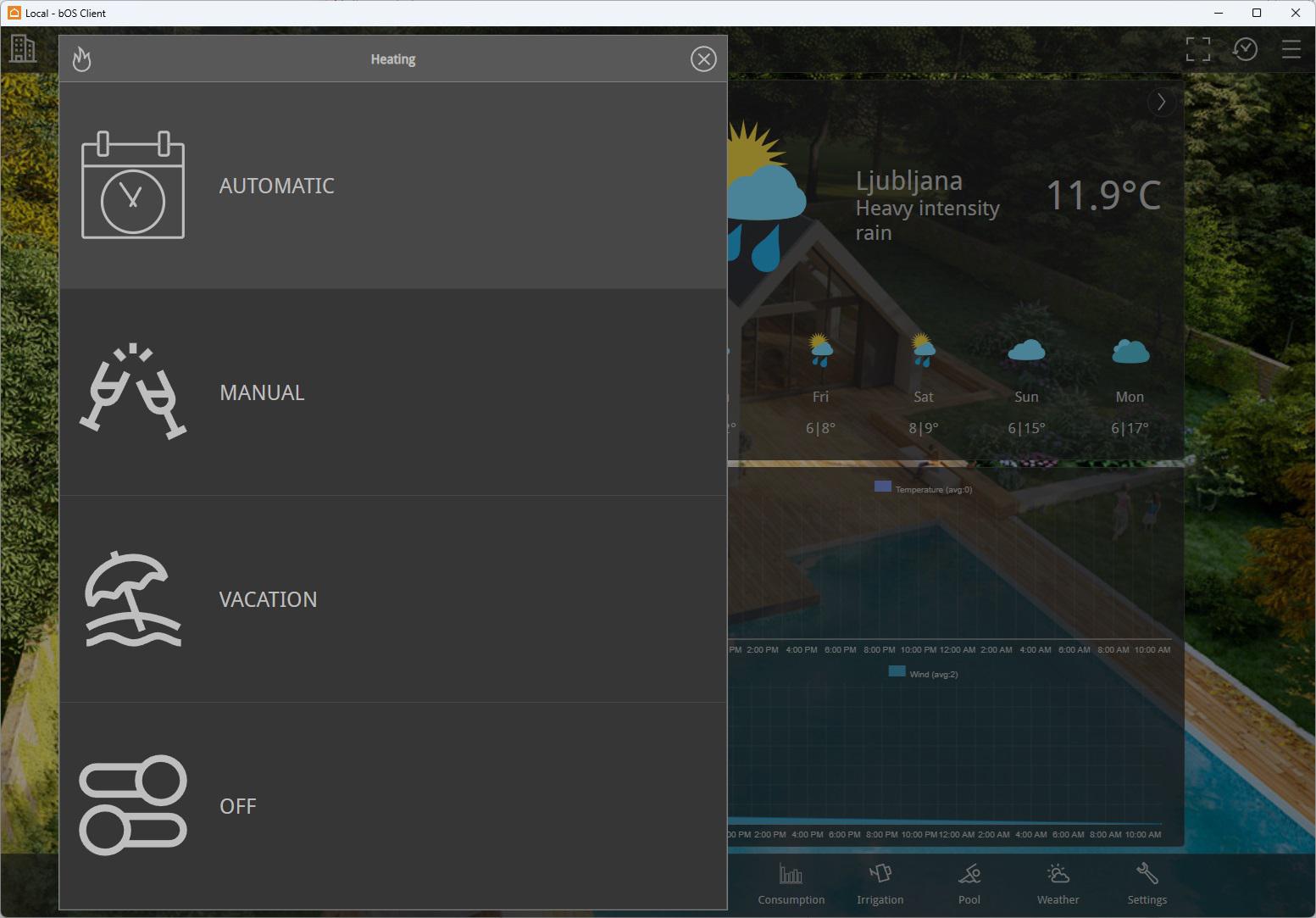
Each mode can also use Reference and Integer reference settings, changing the mode depending on the reference value.
If mode value 1 is set to Heating, if our integer value is set to 1, the mode will automatically change to Heating.
If mode value 2 is set to Cooling, if our integer value is set to 2, the mode will automatically change to Cooling.
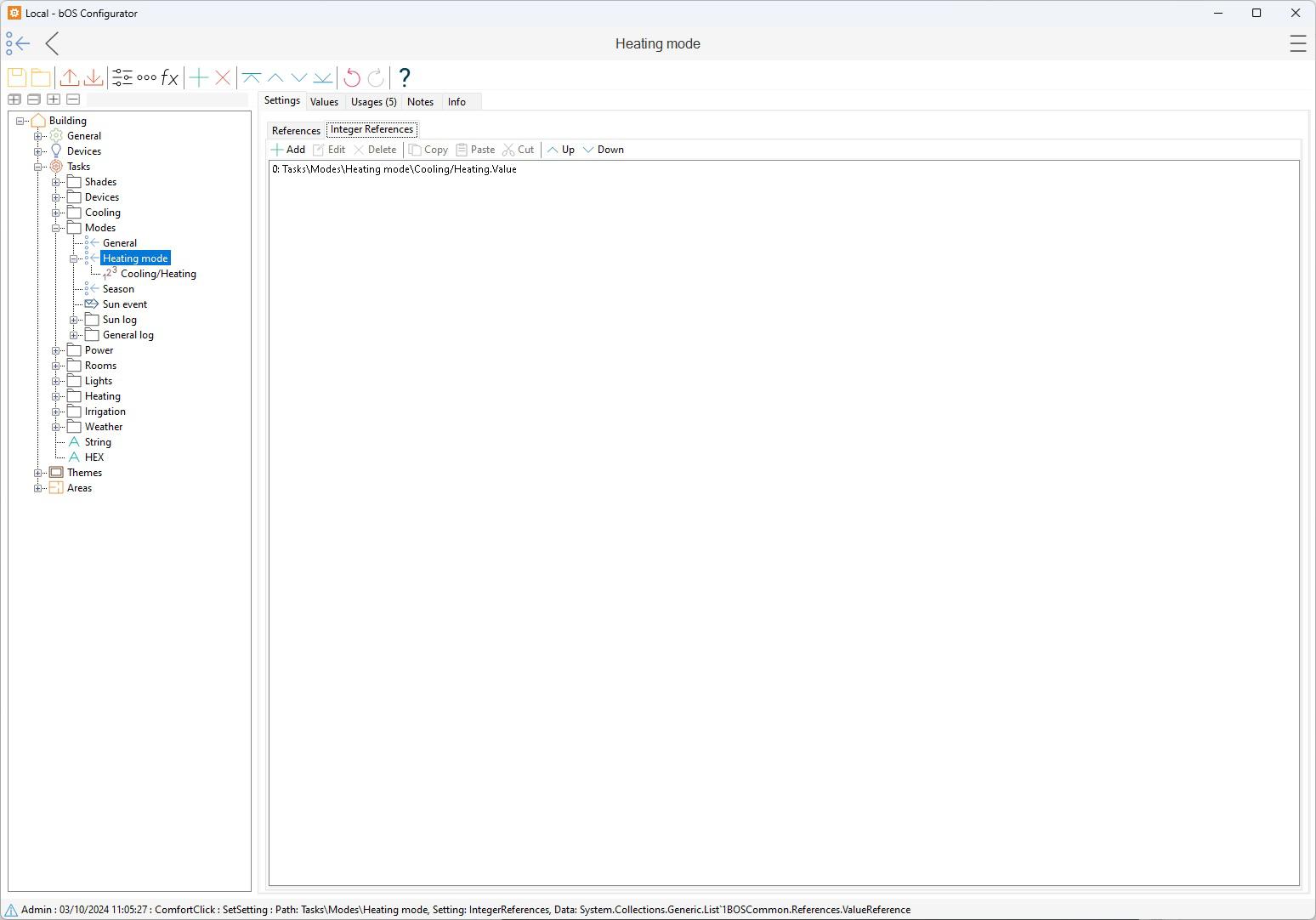
Customer support service by UserEcho

