Analog log values
Analog Log stores analog values (temperature, wind speeds...) and displays data across different time intervals.
Limit Database Writes limits writing to database. Within the specified interval (Write Interval) only one value is written to database. Write Type defines if this will be Average, Minimum or Maximum value of all values, received within the Write Interval.
If the boolean value is selected, true/false is converted to 0/1.
Maximum limit for database size can be set (Delete Old Data) in days (Days to Delete Old Data).
Data can be scaled (Scaling) before it is written to database.
Entries are displayed under Data tab and it can be backed up, restored, exported and filtered using buttons in the toolbar.
To backup the data, select the Backup function and the data can be backed up on the PC as a SQLite database file, which can be edited in the SQL software if needed.
If we select Export button the log will be exported as .txt file.
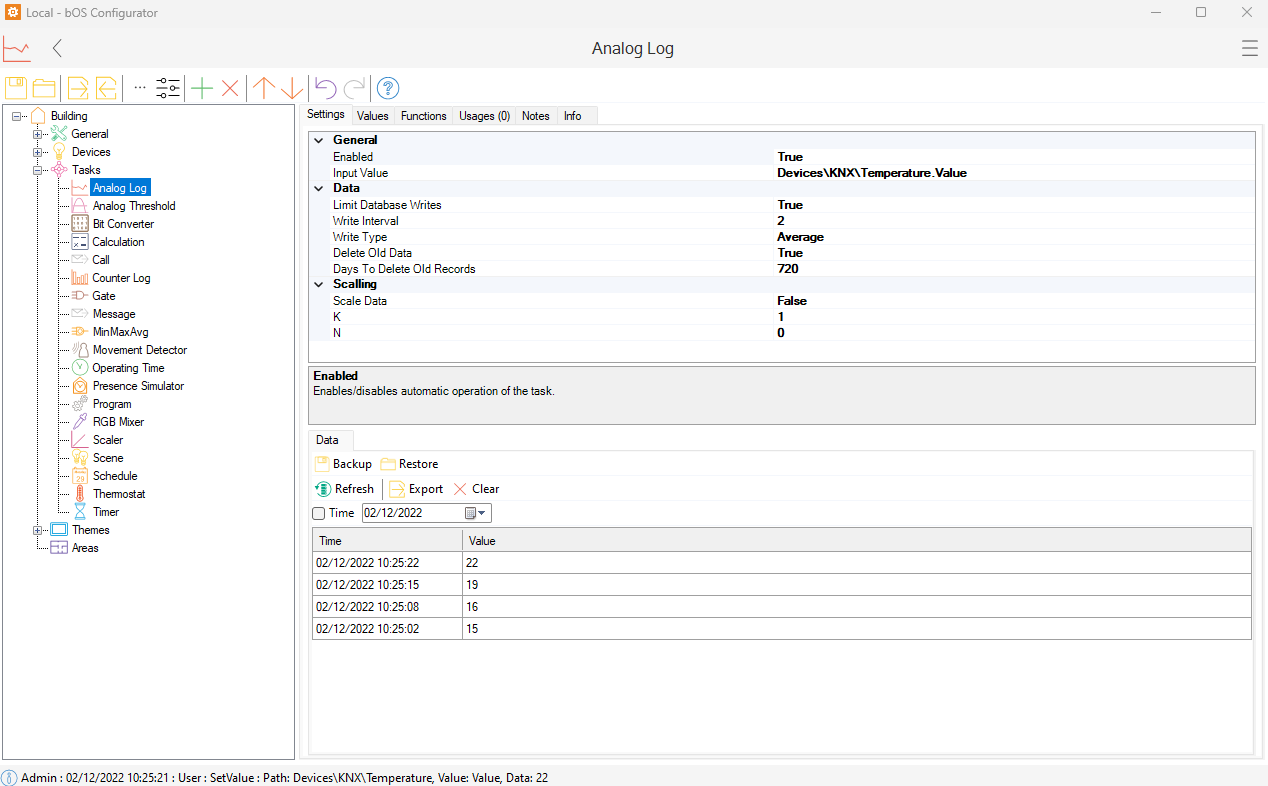
Step by step instructional video explaining full setup, values, functions and visualization options of the analog is available in the video below:

Customer support service by UserEcho

