Expand, collapse end search bar
On the top of your configuration tree you will find options to expand collaps and search within your configuration tree.
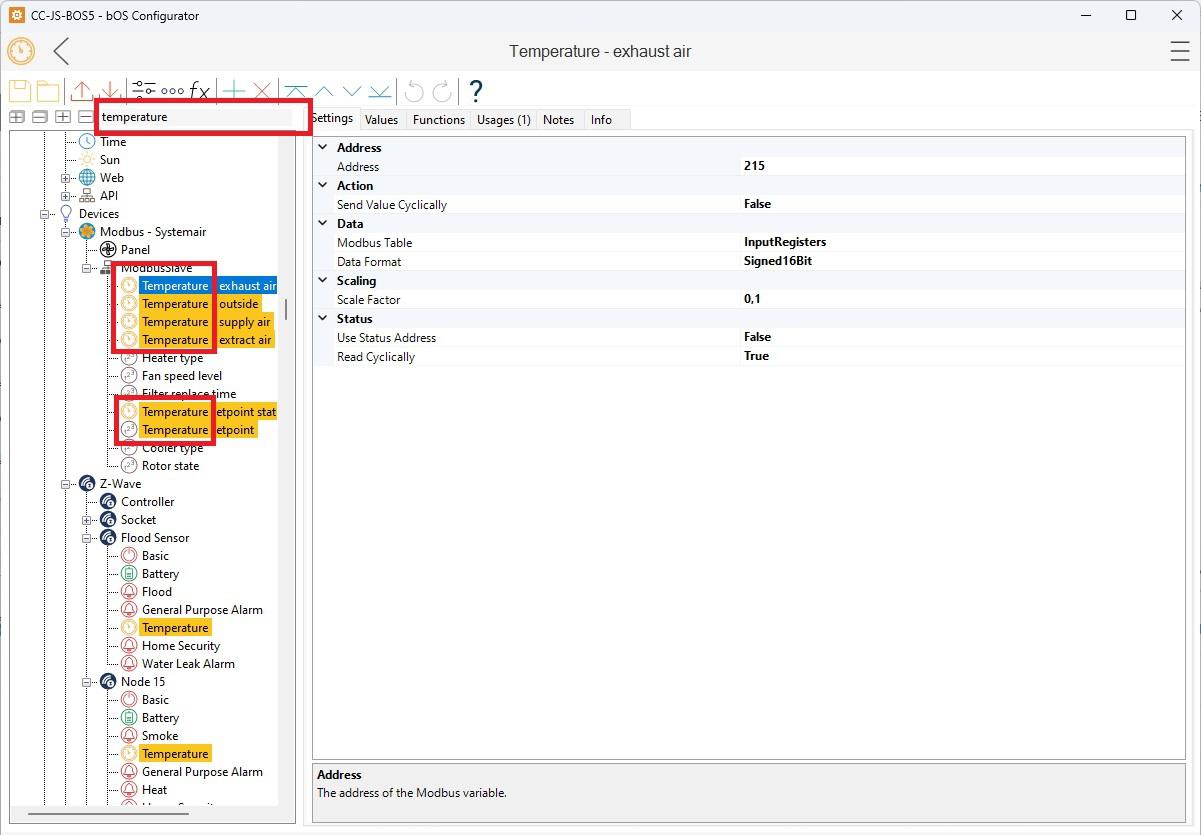
Expand all: This function will expand every node, every folder within the configuration tree.
Collapse all: This function will expand every node, every folder within the configuration tree.
Expand: This function expands currently selected node.
Collapse: This function collapses currently selected node.
Search tab: Typing in device or value name you want to find in the configuration will expand the folder where the node is located and will also be highlighted for easier identifying the device.
Customer support service by UserEcho

