Forgotten password
If you forgot the password to your bOS Configuration, you can retrieve it by pressing the Forgot Password button when trying to login to your building.
NOTE: Due to additional pop-ups for password reset, this is only available in any web browser.
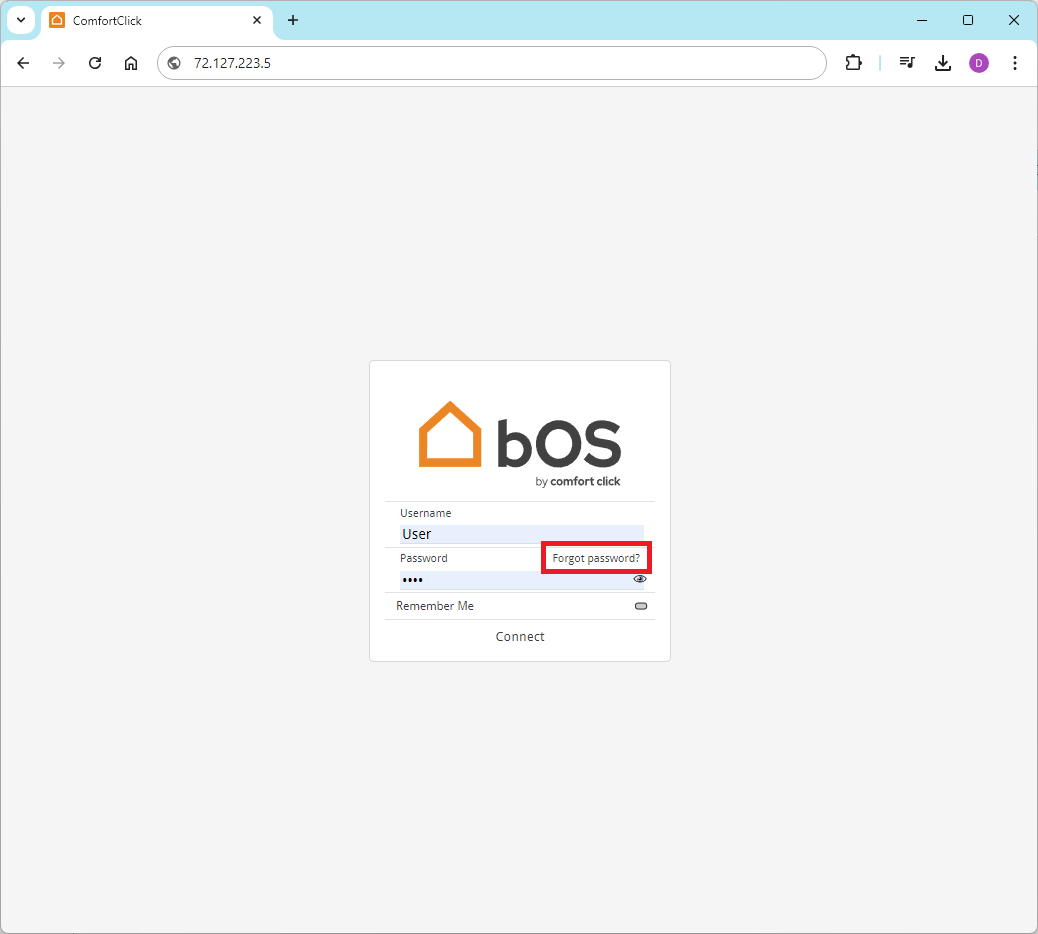
After the IP address of the server is put into the browser and when trying to connect, you can press Forgot Password button and another form for Email address will open.
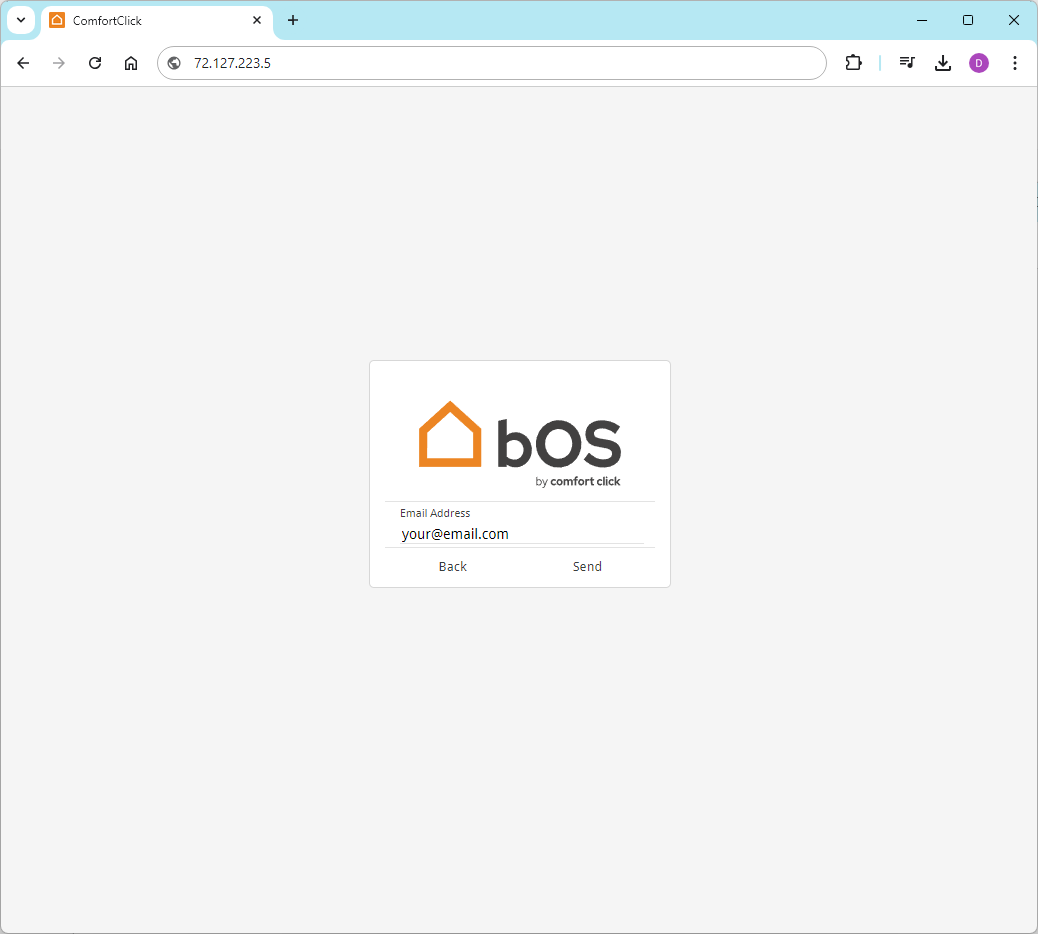
Enter your email address and press Send button.
NOTE: In order for this email to be sent, the same email address MUST be set in the User you're trying to connect with.
If the email address is not filled in, the reset password will not work.
When the configuration is created, make sure your enter your email address in the user so password reset will work.
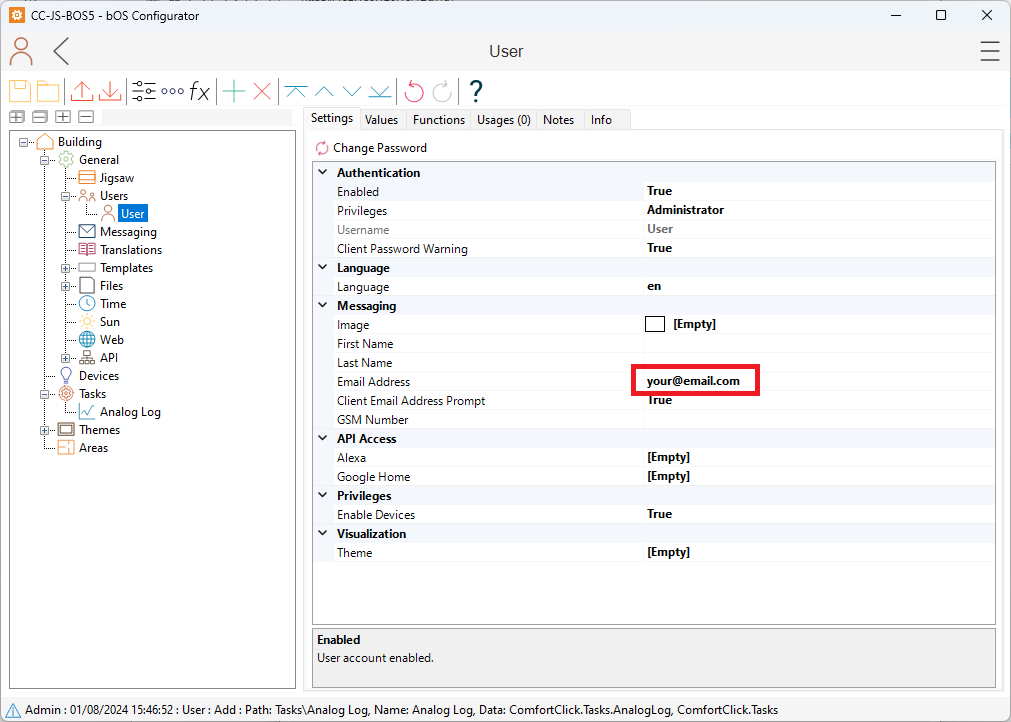
Pop-up message for setting up your Email will also pop-up in the bOS client until this is set.
If the email is set and after we press the send button in the password retrieval, you will receive an email containing the password reset code, which you enter in the password reset form with the strong new password.
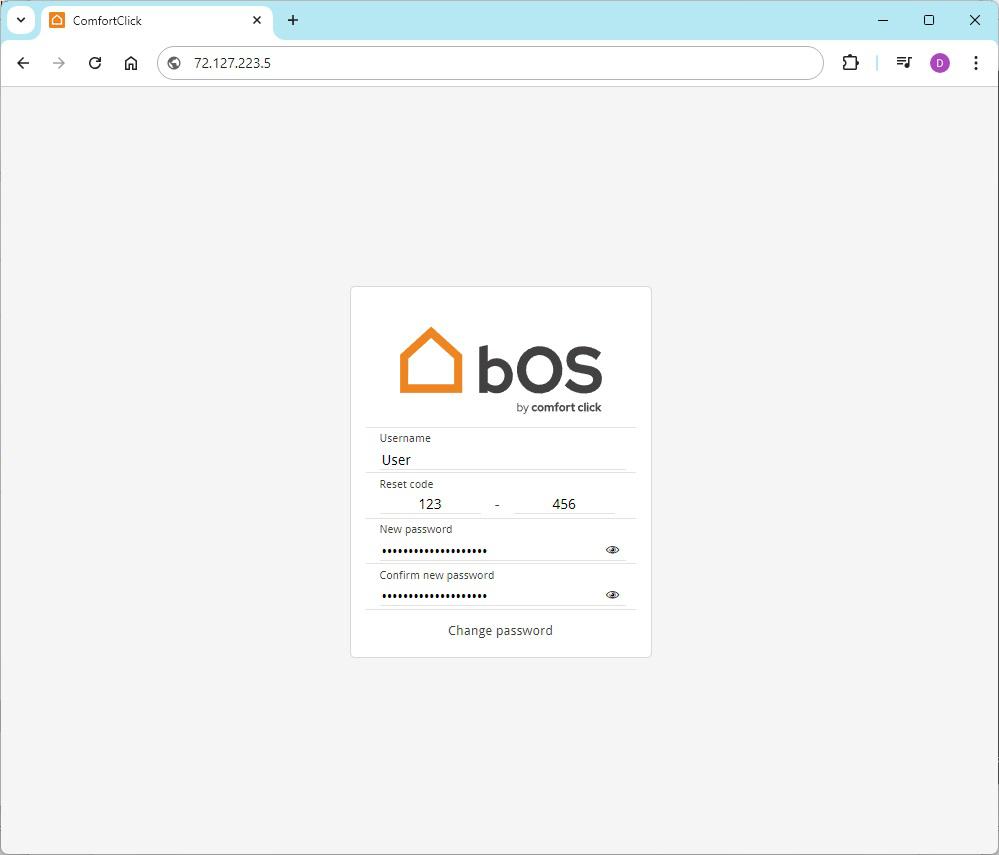
Full step by step instructional video is also awailable on our youtube channel, so simply follow along for easy password reset:
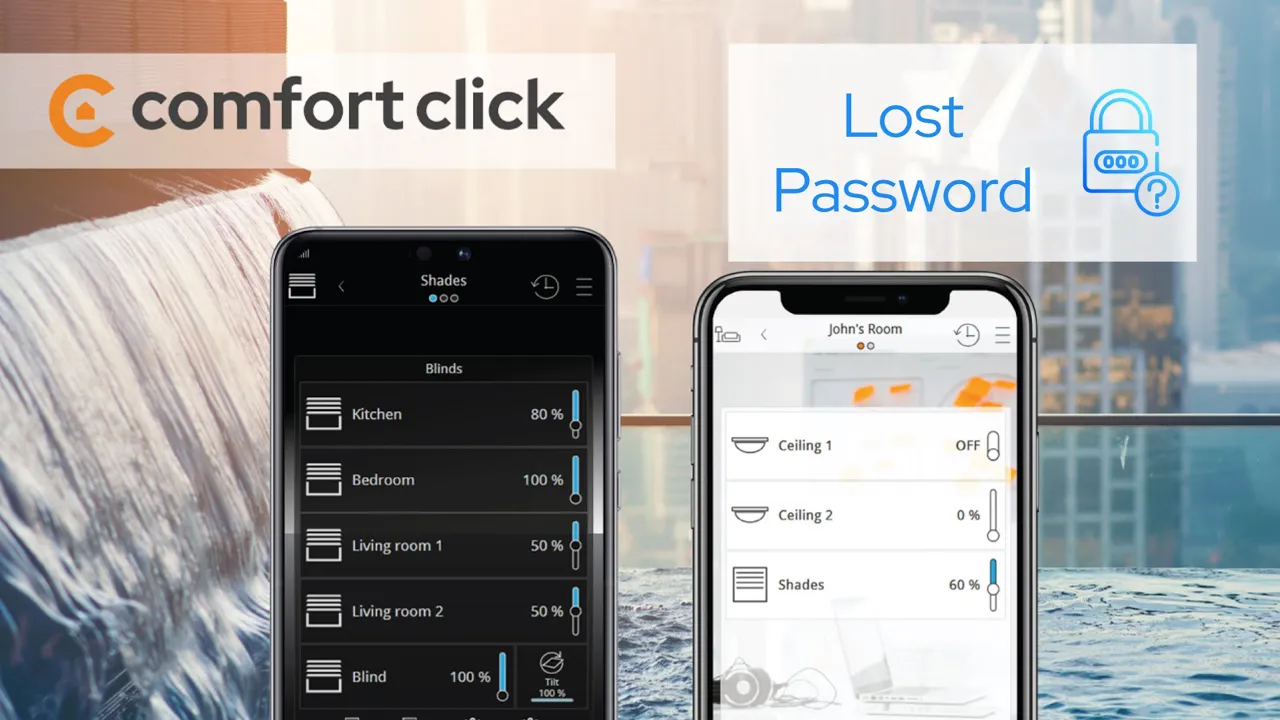
Customer support service by UserEcho

