Opening bOS Configurator from bOS Client
Once connected to the server via bOS Client application, you can open the configuration of the project by clicking on Settings button and then press the Open bOS Config. This will open the bOS Configurator application using the same credentials as the Client, so the connection is automatically established.
NOTE: Open Configurator button is only visible to Users with Administrator privilages. Button is hidden for the rest to prevent Users to connect to the configuration of the building.
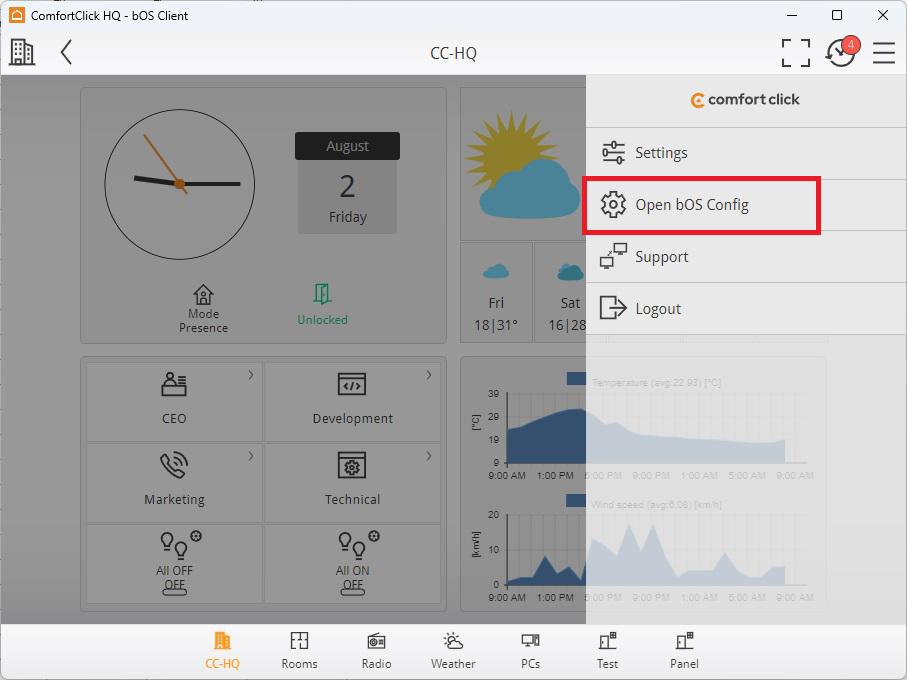
Customer support service by UserEcho

