Program commands
Several different commands can be used for implementing different logical operations and command sequences. Command are edited in the command tree editor. These commands are essential for building different and complex automation.
Set value: Sets output value to a constant value or to the value of an object. Calculation function can also be assigned to variable (e.g. +1 will give your object increased value by 1). Depending on the device/value/task different set values can be selected (true/false, start/stop, 0-100%).
We can also use different values from the configuration as set value by changing from constant value.
Calculated value can also be used by switching from constant value to calculated value.
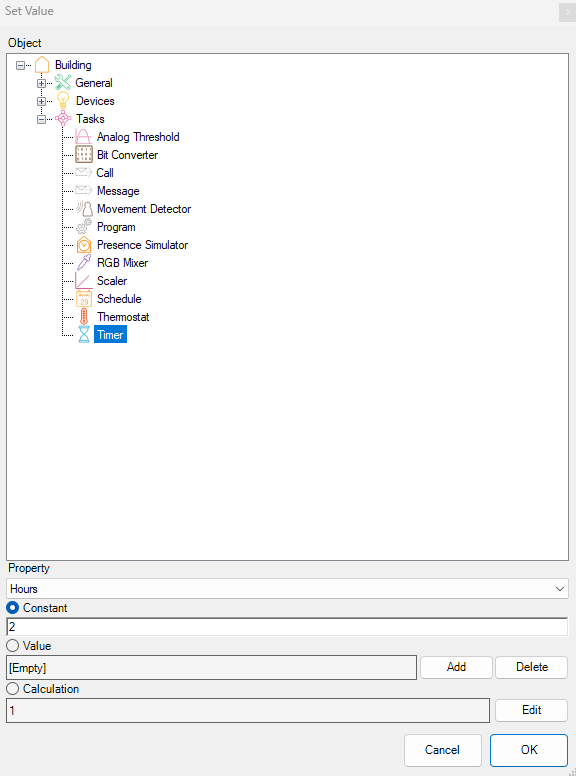
Run: Executes object function. Can be used to control different devices, start other tasks or execute different value options within the device or task. Depending on the device/value/task different run commands can be selected (run, send, reset, start/stop, calculate, etc.).
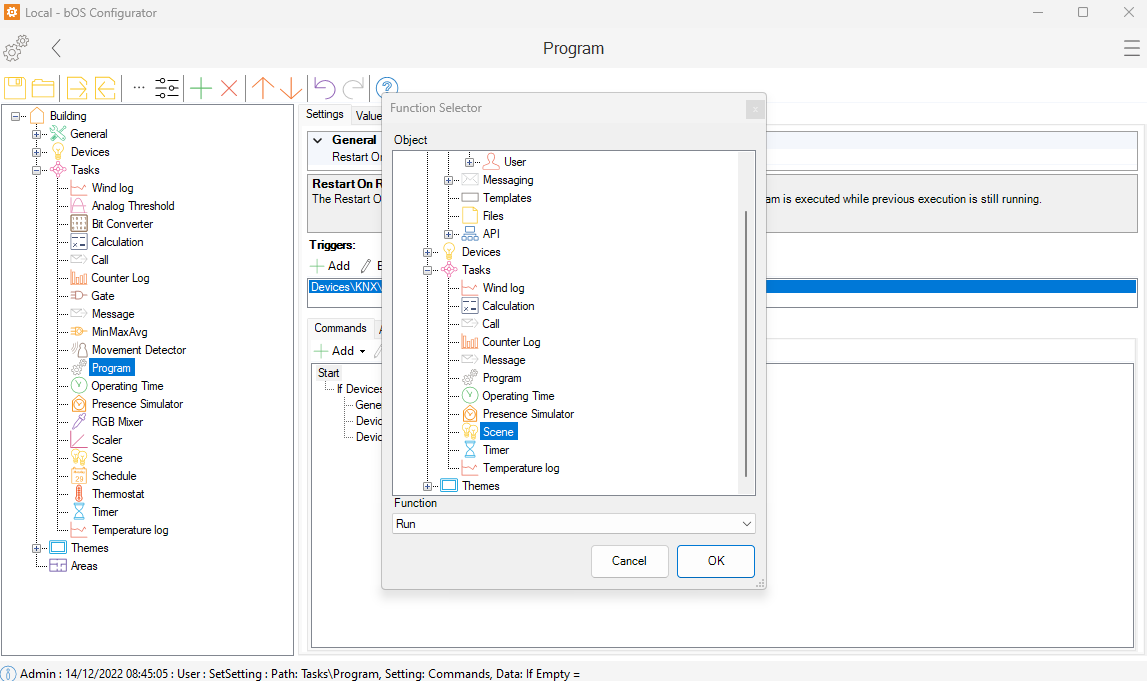
If, else: If checks the condition where input property is compared to a constant value or to a value of an object. The settings of the if command can be edited in If editor form. Any combination of subcommands can be inserted below the If command. Subcommands are executed when conditions are met. Else is executed if conditions for If command were not met. Else can only be inserted after If command.
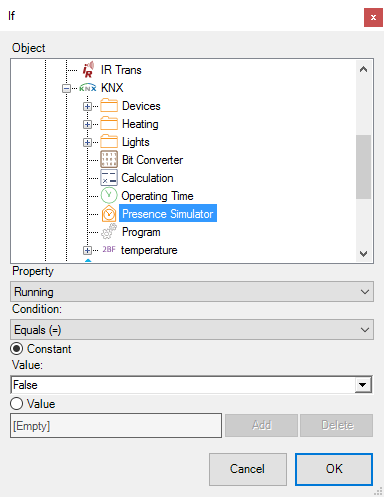
Delay: Delays the program execution. We can use a constant time or a delay defined by an input value linked to an object. To use a custom value switch from constant delay to a delay defined by objects in the configuration.
We can switch between delay in miliseconds, seconds, minutes and hours.
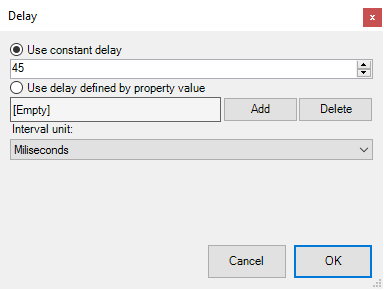
HTTP request: Http Request Is used to execute commands on devices that support http API calls. Devices and other programs can be controlled with this command (i.e. XBMC, IP cameras, DVRs and other automation systems). Commands can be executed using Basic Authentication, Username and Password. Optionally the Username and Password settings can be injected into the URL string. If the POST Data is empty the call is executed using the HTTP GET command. If POST Data is filled the call is executed using HTTP POST command. Custom Headers (e.g. custom SOAP headers) and Content Type can be used with the call HTTP POST. Text strings for URL and POST Data can include value parameters. Parameters can be added by clicking on the "..." button.

Exit: Exits the program execution. Exit can be used to terminate the program when certain condition is met (e.g. in an If command).
Restart: Restarts the program execution after a constant time or a delay defined by an input value linked to an object.
Abort Commands: Abort Commands are executed on program abort. Program is aborted when Running property is set to false or by calling the Abort() function. Program is also aborted on configuration restart when uploading the configuration. Commands are executed only if abort is called when program is still running. This can happen if a main program is waiting for some delay (Delay command is used).
Customer support service by UserEcho

