Program triggers
Trigger contains an object value and triggering condition. Conditions can be value comparisons (=, <, <=, >=, >) or value changes (ValueChanged) which means that every time the value chanes, the program task is triggered. Triggers can be edited in the trigger editor form.
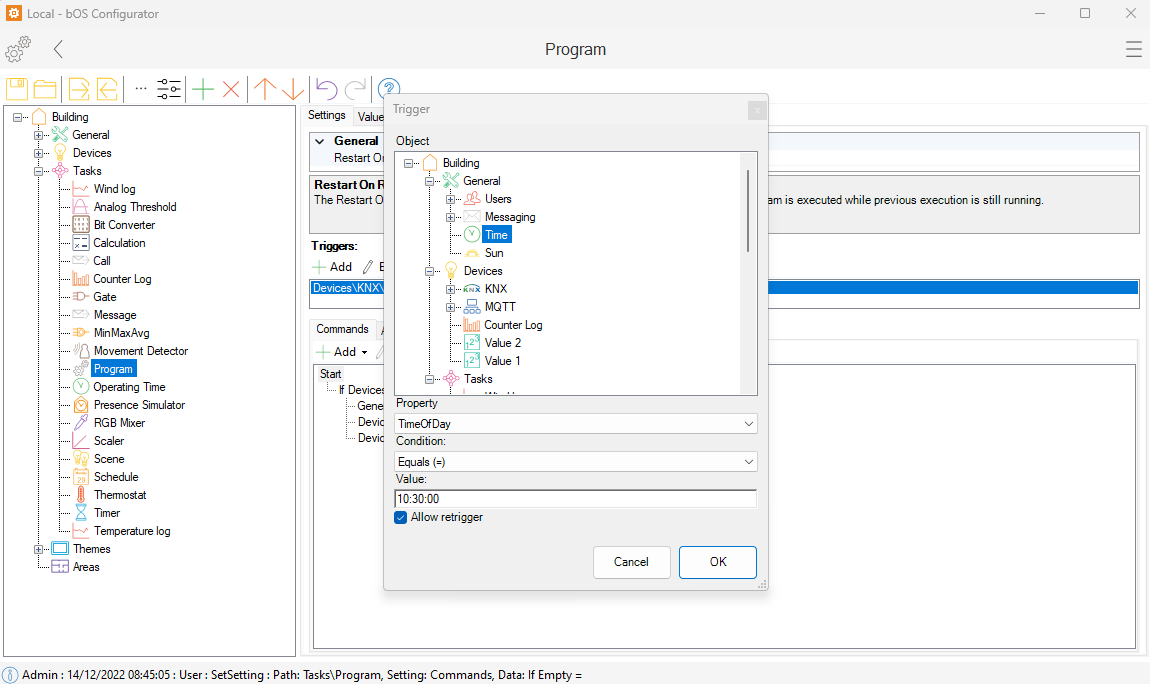
Conditions for triggering are rechecked with each update of the object value. By default the trigger is only triggered the first time the condition is met. If the same condition is met on next value update (i.e. device sends the same value two times in succession) trigger is not triggered. Setting the Allow Retrigger option enables running the task even when the same condition is met repeatedly with each value update.
Depending on what device/value/task we select, we can select different trigger values (time of day, is running, current status, current value, etc).
Customer support service by UserEcho

