MQTT subscriptions
Device specific topic that we want to subscribe to, to get the status of the device (this should be available in the manual of the device). Topic typically looks like: example/topic/light1
With topics, we can use wild charts (*,#) for example;
if we want to subscribe to all lights in a room we can use: example/*/light
if we want to subscribe to the first floor we can use: example/topic/#
Use Node Name function is by default enabled, using the same node topic as the node name in the configurator. Disabling this function will allow us to tweak the topic manually. This is specially useful when we're using groups, so we don't have to manually change the topics for each node.
Full topic is always displayed and cannot be edited. It displays the current full topic of the node.
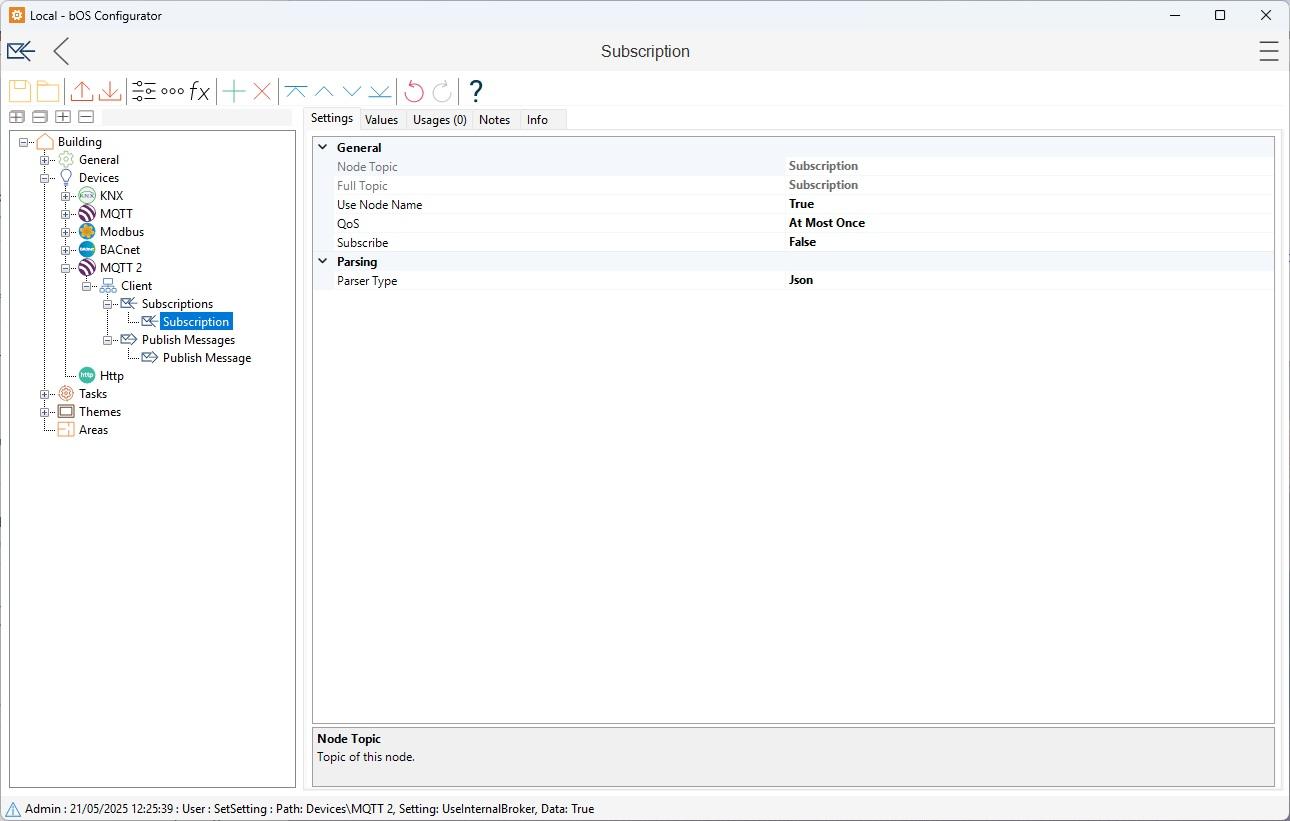
QoS : depending on the quality of the communication we can switch between values;
At most once - Best effort — may be lost
At least once - Guaranteed to arrive at least once
Exactly once - Guaranteed once only
Subscribe: once topic, QoS settings are set, we can enable subscribe, which will make client subscribe to the set topic.
Parser type: depending on the device, we set correct parser type so we get the correct information from the device.
Customer support service by UserEcho

