Receiving and parsing data
When data is received via our Basic driver and correctly selected device (in this case Double), we must set correct regex code to get the correct data out.
We of course use http://regexstorm.net/ to parse data and type the regex values under Regex field in bOS.
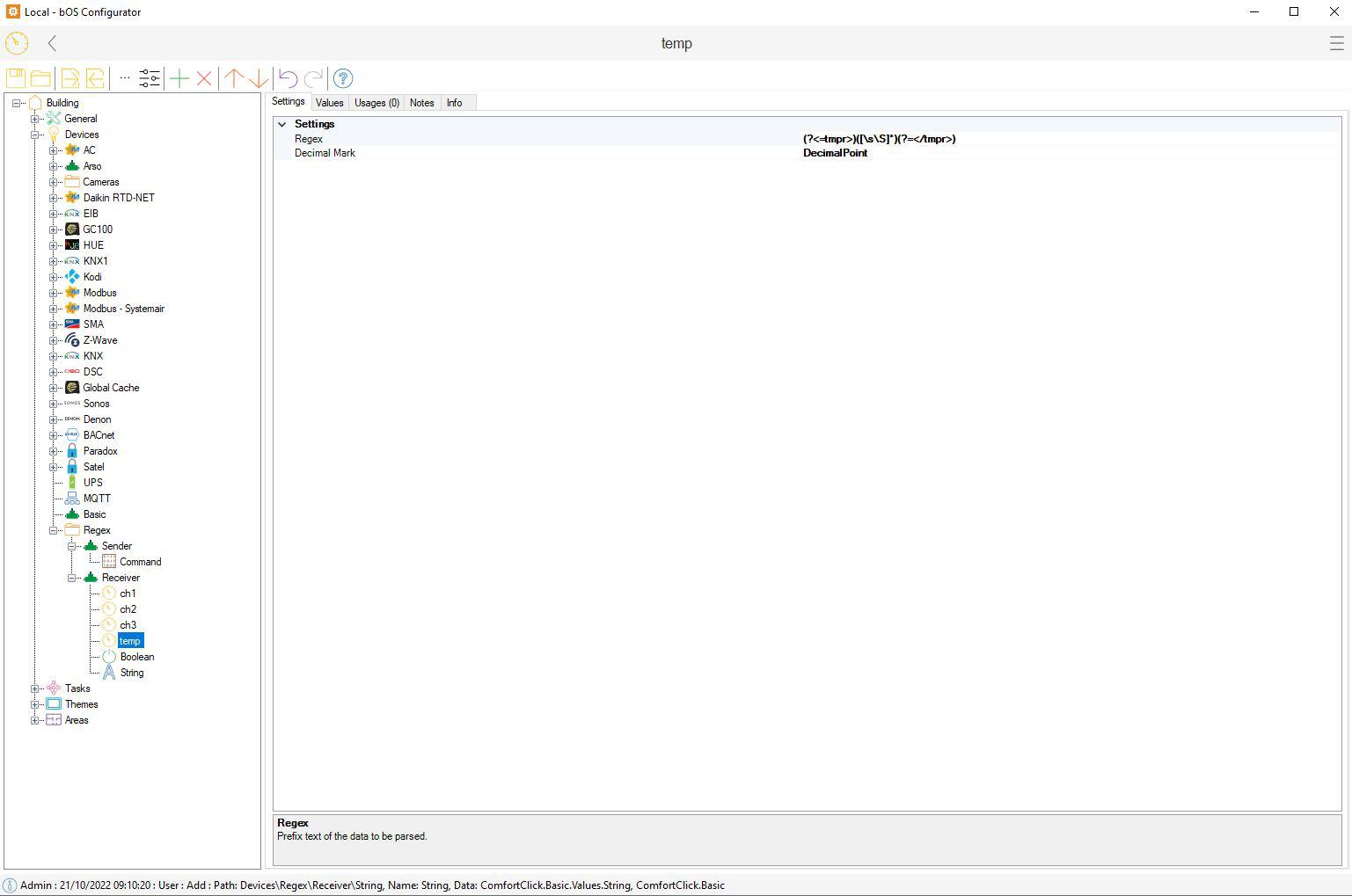
If regex code is typed correctly for the received command, we can select Values tab and check the parsed data out. If everything is set correctly, we should receive current temperature information from the device.
We can also chose between decimal point or decimal comma, depending of course on the data received.
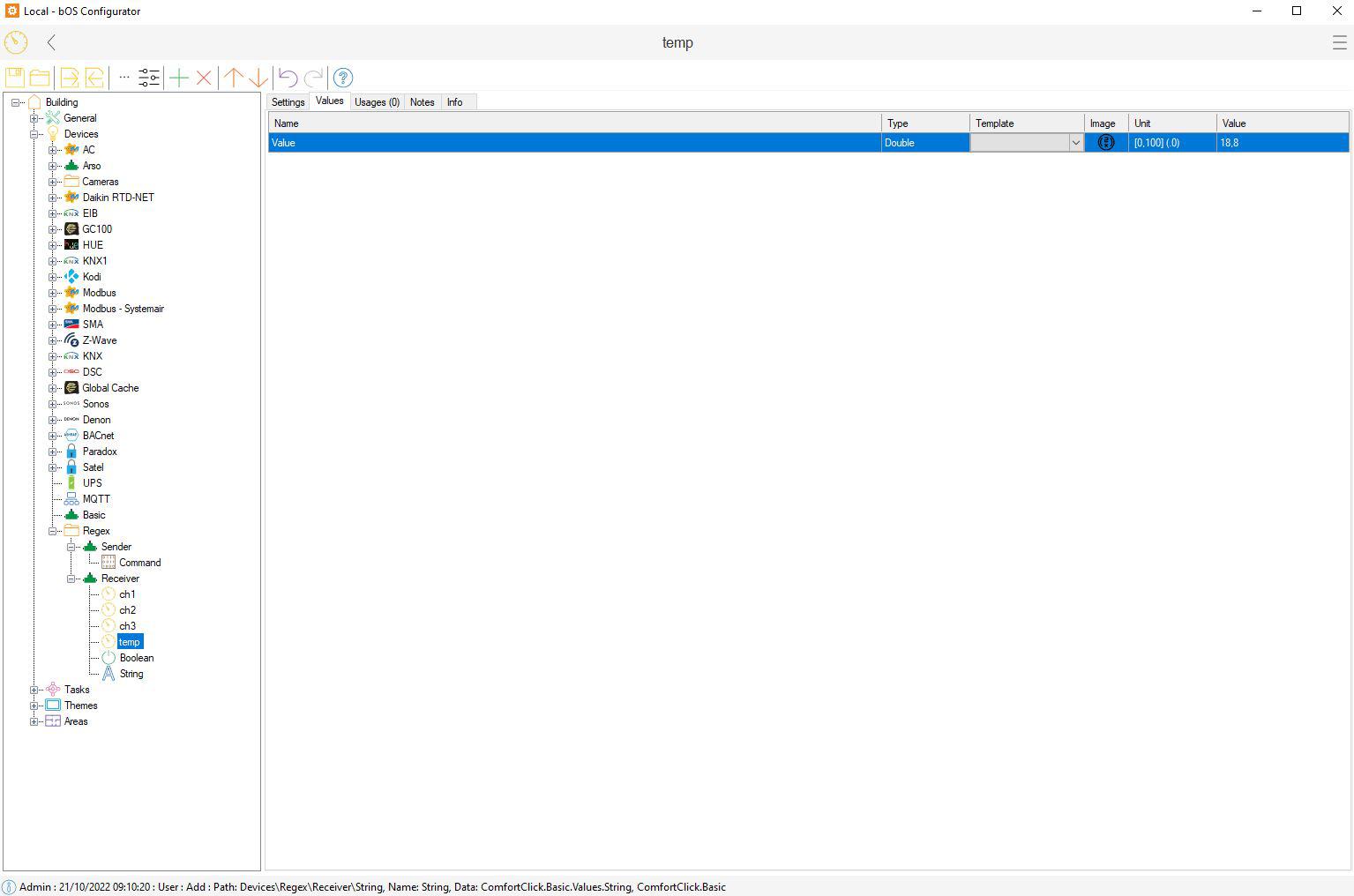
Customer support service by UserEcho

