Basic values and data parsing
Selecting the Values tab on our Basic driver is where we can see values received from the device. If the connection is set correctly, types and decoder, we should receive information from the device. We receive encoded and raw data.
The received data can then be parsed out using any online parser tool.
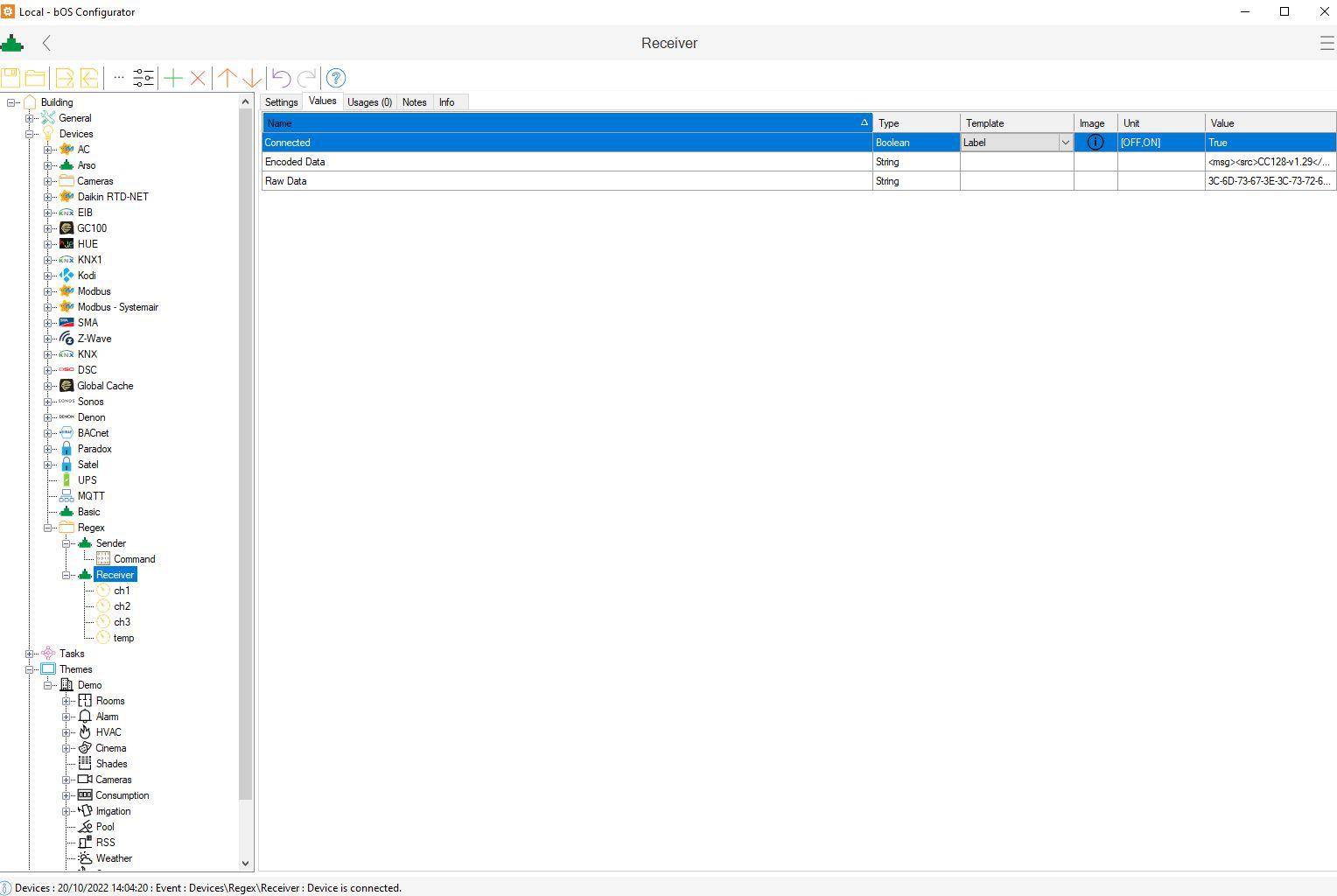
Very useful and powerful online parser tool can be found here: http://regexstorm.net/
We can browse trough the regex reference and find the correct parser to get the data we want out of the command (e.g. receiving and parsing temperature data from received command).
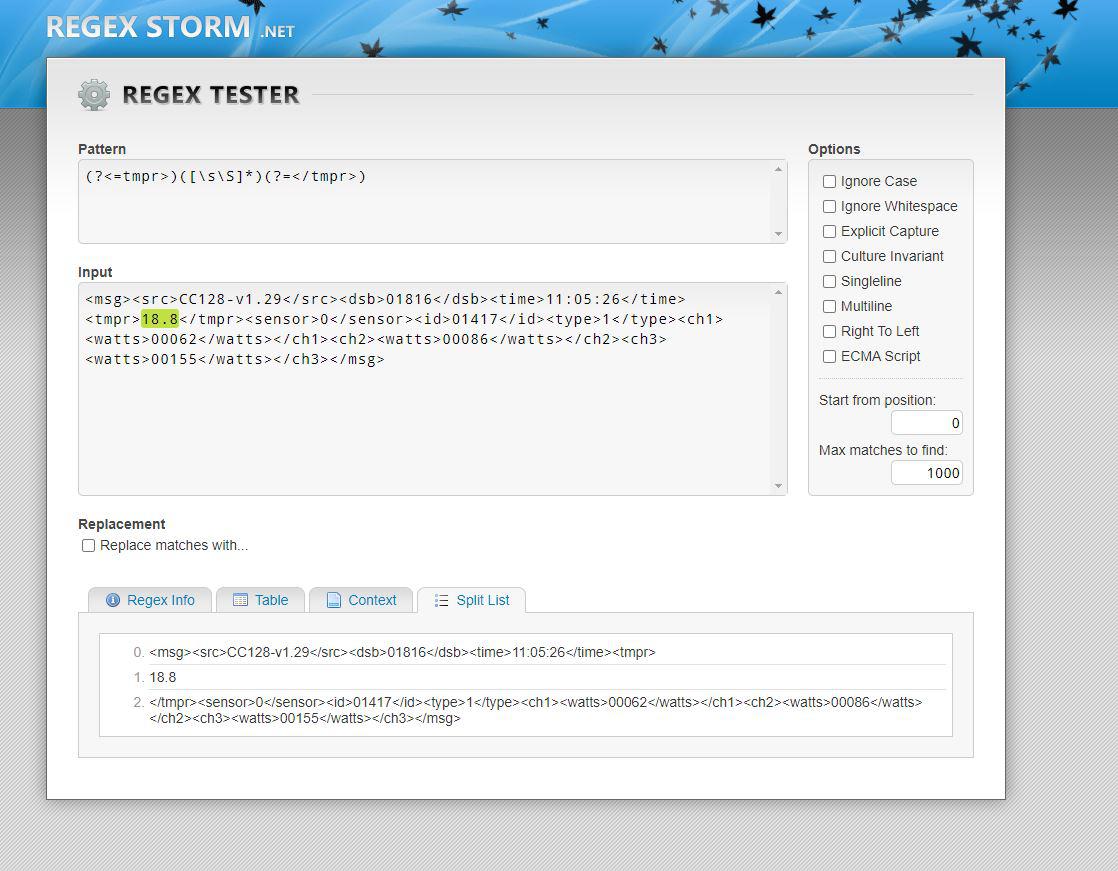
Customer support service by UserEcho

