
0
Connect Jigsaw to Lan network via Wifi
Good afternoon.
Has anyone managed to connect a Jigsaw to the lan network through the Wifi connection?
Unfortunately I cannot have a wired network and I have been trying to connect the Jigsaw through the Wireless network for some time but never find any network.
Thanks for your feedback.
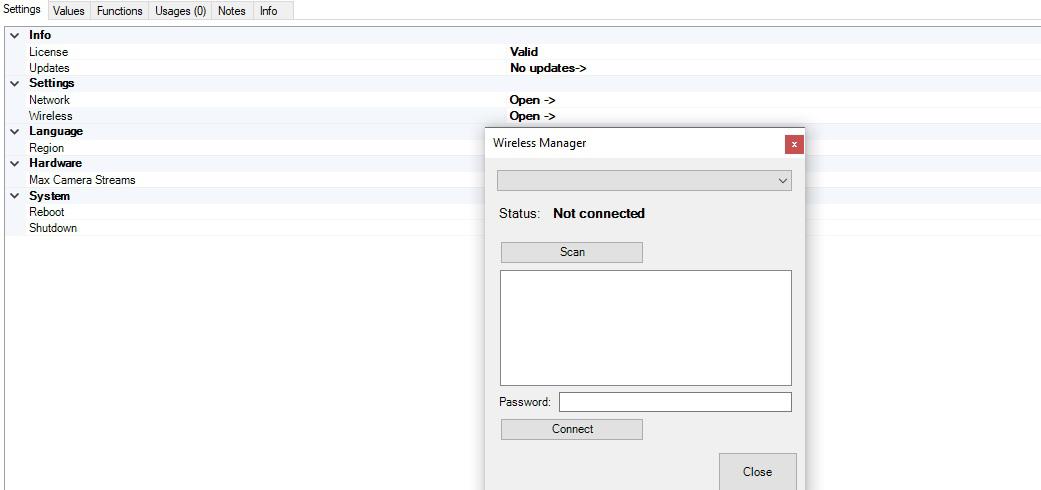
Customer support service by UserEcho


Hello,
in order to connect to your Wifi, you will need to enable Wlan on the Jigsaw first.
Select your Network setting, switch your network adapter from ethernet to Wlan and click Enable.
You can then select the Wireless settings and click Find. Local Wifi's should be visible for you to connect.
Since the device will start using different hardware to connect to wifi License may get revoked. If so, contact us and we'll repair the license information.
After the device is connected to the Wifi, you can unplug the ethernet cable so the device will only use Wifi.
Best regards.
Perfect. In the next visit I will test this configuration.
Thank you very much for your answer