Google Home Setup guide
Comfortclick bOS server can communicate with Google Assistant and will allow you to control your entire house with only your voice or the Google Home app.
Make sure bOS Server is accessible from the public IP address. bOS Server has to receive Google Home commands from the outside of your network. Please see bOS Server Manual on how to open ports. Google Home can also be controlled using our gateway service, so if for any reason public IP and port forwarding cannot be done on the server, clients can still use Google Home to control their devices.
Google Home can be found under General and API node, add Devices node and start adding your devices in. Each device needs to have a Display name and the endpoint needs to be linked to physical device in the building. Depending on the device type, select the correct datapoint type (OnOff, Scene, brightness, temperature, etc)
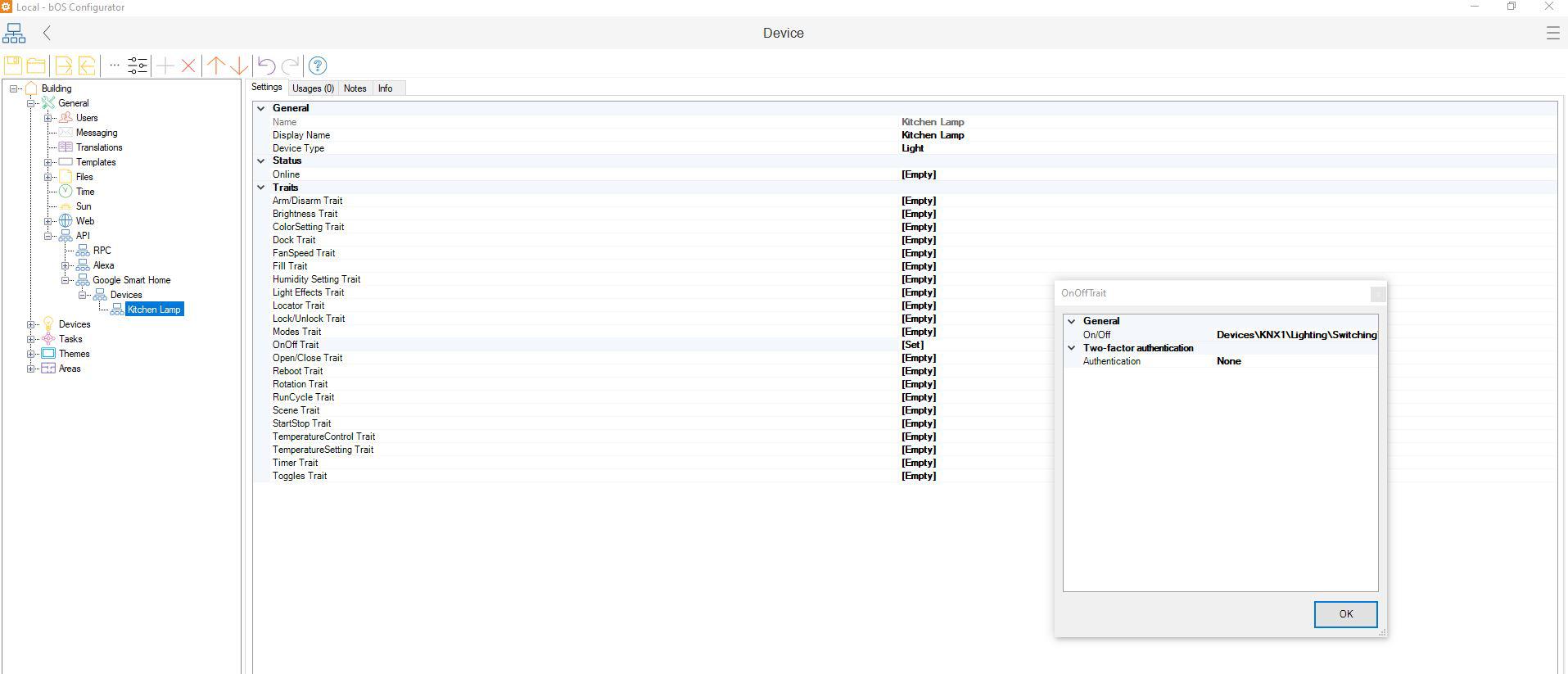
For additional security, additional authentication can be added:
AckNeeded: Every time we want to control a device, a pop up message will appear, asking us to confirm the action.
PinNeed: Every time we want to control a device, a pop up message will appear asking us for the password to confirm the action.
After all devices client wishes to control are added under the Google Home node, they can start syncing bOS to Google Hope app.
Step by step instructional video explaining every detail is also available in the link below:

Customer support service by UserEcho

