Link Google Home with bOS
After our devices are added and connected to the correct Google home trait. We can start configuring the devices in Home app. You can download Google Home from Google Play or App Store. On the welcome screen select “Get started” button and select “Works with Google” option and find Comfortclick under accounts.
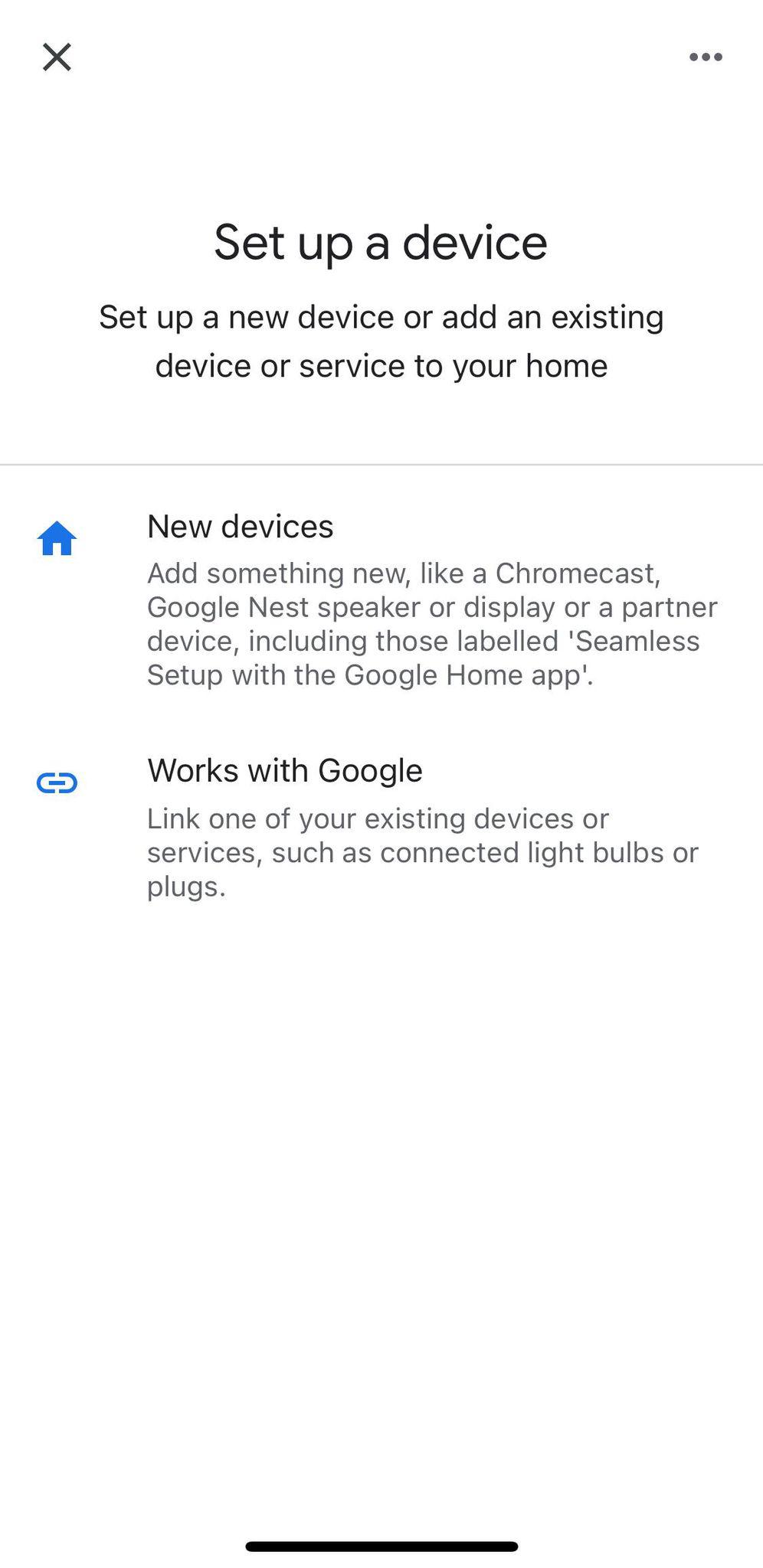
On the authorization page, make sure you select the correct Controller and Group Name. Grant the permission and return to the main Home app screen. Add the device to the correct room and you should be able to control the device using your voice.
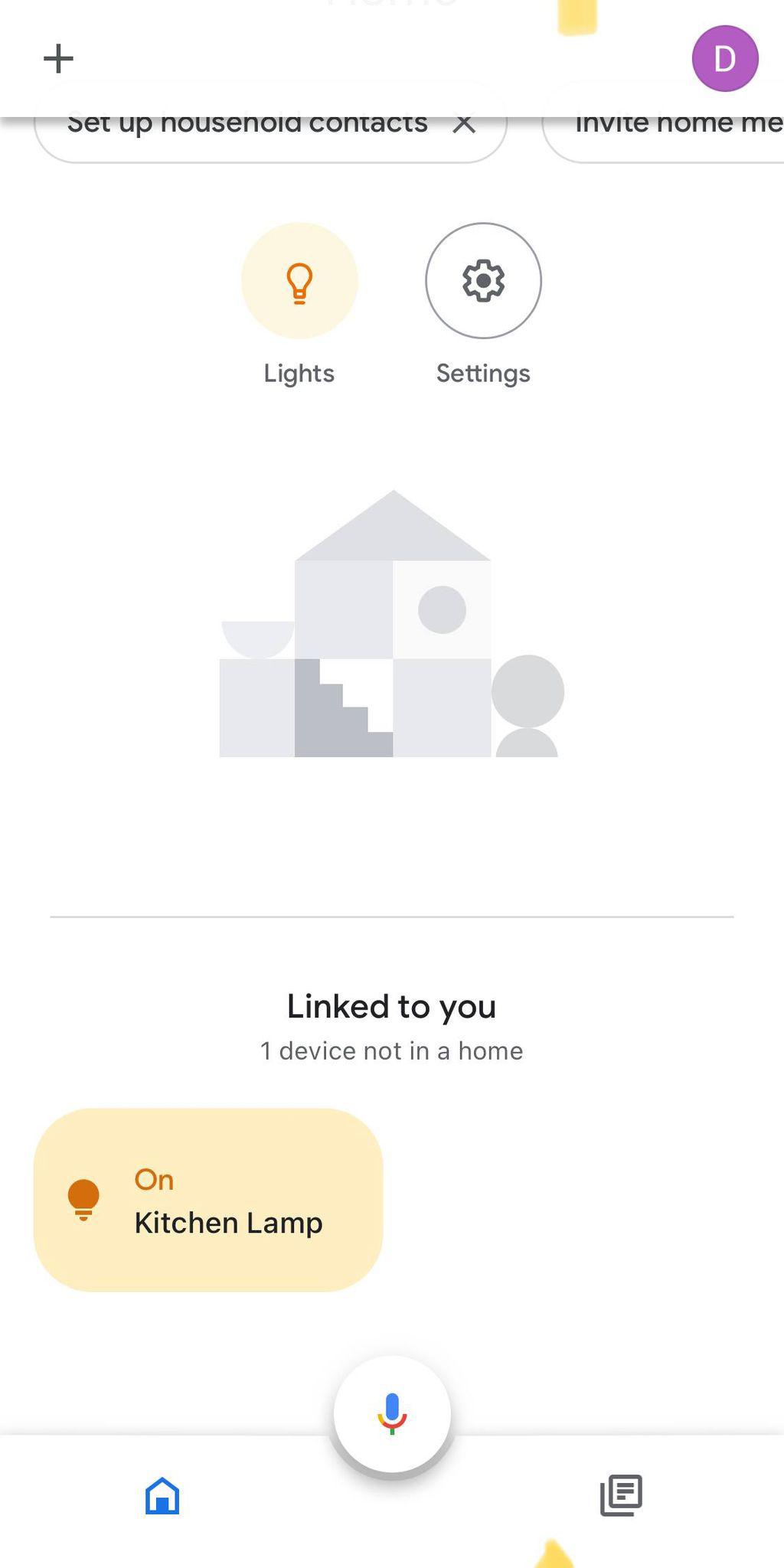
Customer support service by UserEcho

