Working with KNX
KNX is the worldwide open standard for all applications in home and building control – lighting, shades, HVAC, energy consumption, irrigation, and more.
Our KNX driver supports communication with KNX installations over IP, USB, and serial adapters, our Jigsaw KNX server also has a KNX gateway built-in which connects directly to the KNX bus for communication and integration so no additional KNX gateway is required.
Before creating the bOS configuration, configure the KNX system with ETS program or contact your installer to get a Group Address export file of your project.
bOS supports all types of ETS projects (.knxproj, .xml or .esf file).
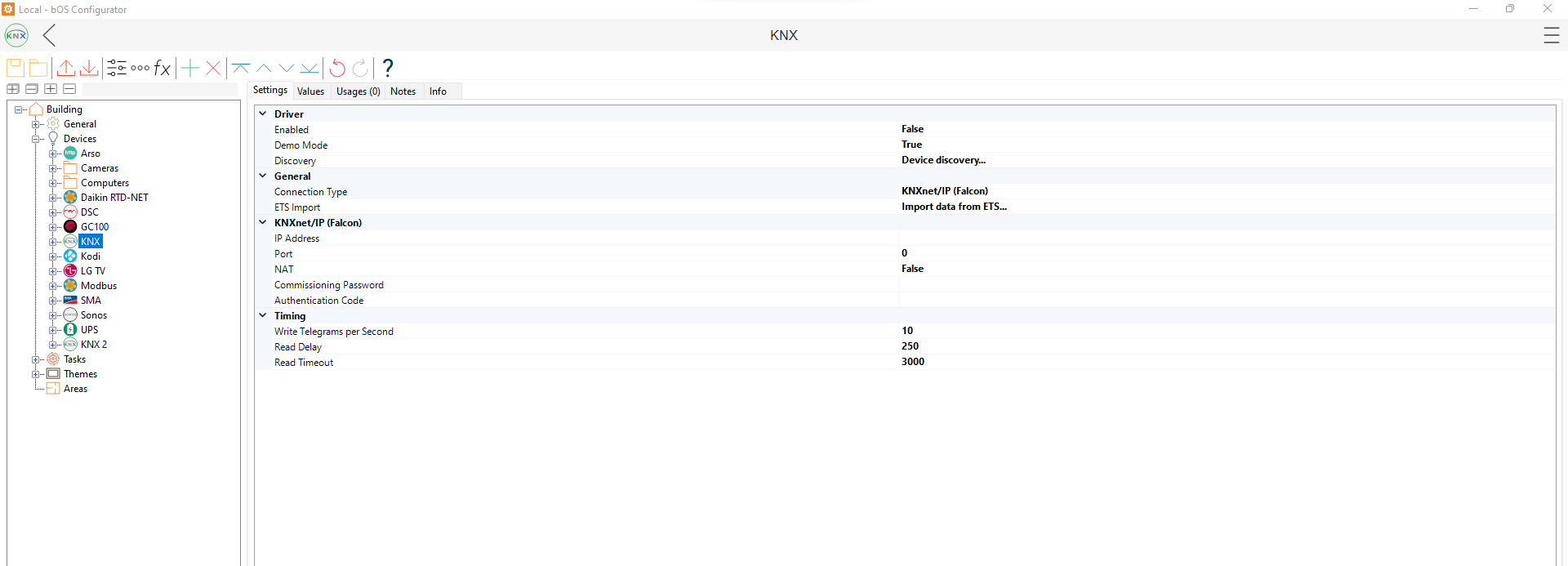
Driver supports the following connection types:
- KNX IP
- KNXnet / IP (Falcon)
- KNXnet / IP Routing (Falcon)
- USB (Falcon)
- EIBLib / IP (Falcon)
- Serial FT1.2
- Custom Jigsaw KNX driver
It is necessary to ensure that the KNX IP interface is on the same network as the server machine. It is recommended that the static IP address is set on the interface. KNX IP interfaces sometimes require a second KNX interface to program the static IP. Remote programming is also available over KNX 3671 port.
Depending on the KNX project that is imported into bOS, multiple different KNX data points must be added in. bOS supports all KNX data points that are currently available. All data points are listed and described in the official KNX interwork document.
KNX IP
Under KNX IP you can find your IP address, port, and your NAT (Network Address Translation). If you don't know your KNX IP address, you can use Discover function, which will search for your KNX device on your local network, find its IP and use it in your configuration. If a bigger project consists of more KNX IP interfaces (any KNX IP interface or Jigsaw KNX server), bOS allows communication between multiple different KNX IP interfaces.
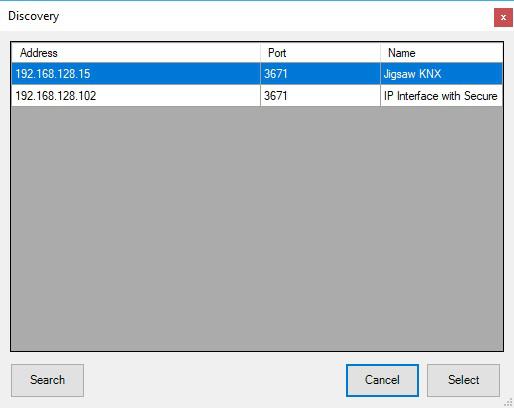
Customer support service by UserEcho

