Thermostat settings
Thermostat is used for 2-point (ON/OFF) switching control of heating/cooling output depending on the current room and setpoint temperature. Input Value can be linked to an object value representing the current room temperature. Output Value can be linked to an object value representing the heating output.
Enabled, Mode and Setpoint values can be changed from the user interface or from other tasks. Output Value can be shown on the user interface or used in other program tasks.
Type two types of thermostat can be selected:
- Switching: 2 - point ON/Off thermostat with hysteresis
- PID: PID continuous control of the output (0-100%)
The Mode defines the heating or cooling mode of the thermostat. If the thermostat is in heating mode, Output Value is set to true and the heater turns on. When Input Value is equal or lower than Setpoint - Hysteresis, Output Value is set to false and the heater turns off. In cooling mode this functionality is reversed.
Continuous Output Value is used for controlling heater or valves from 0 to 100%.
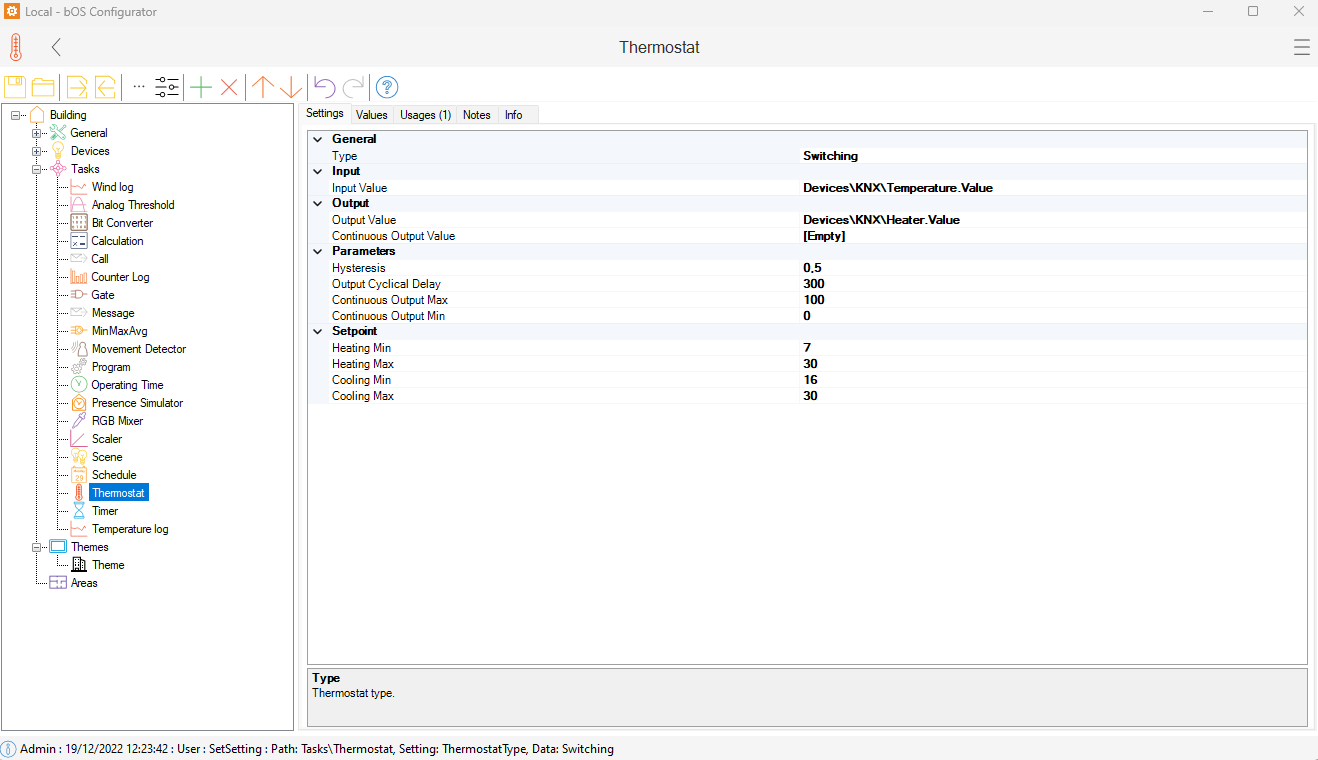
Minimum and maximum setpoint values can be set for heating and cooling. When using in the visualization, clients can of course change the maximum and minimum temperature for heating/cooling.
Changing the type from switching to PID allows us change between different heating systems: Radiators, underfloor heating, split unit and completely manual. Changing between different systems changes allows changing the PWM cycles and setpoint temperatures.
Customer support service by UserEcho

