Schedule settings
Schedule contains a list of commands (run, set value) that can be executed at preset time.
Devices, tasks or functions can be added in under Commands setting, after they’re added in the schedule, time events can then be created to trigger these settings.
There are three different types of commands are supported:
- Function: can call a node function (e.g. Run() function of a Program task, send notification, etc.).
- Fixed Value: set a preset value to an object (e.g. turn light on, change heating, control the shades, etc.) These values cannot be changed by the user in the bOS Client.
- Custom Value: enable user to specify the preset value (e.g. enable user to set the temperature or change how the device works in bOS Client).
Each time event has settings:
- Enabled: If checked the event will be executed at a preset time.
- Time: event time in hours and minutes.
- Task: command (from the Schedule Commands list) to execute on specified time.
Commands have their own repeat patterns when they are controlled:
- Daily: repeat every day.
- Weekly: on specific day of the week.
- Once: one time event on a specific date.
- Monthly: repeat on a specific day of the month.
- EveryNDays: repeat on every N number of days.
- Parameters: Repeat parameters (setting days or date for control).
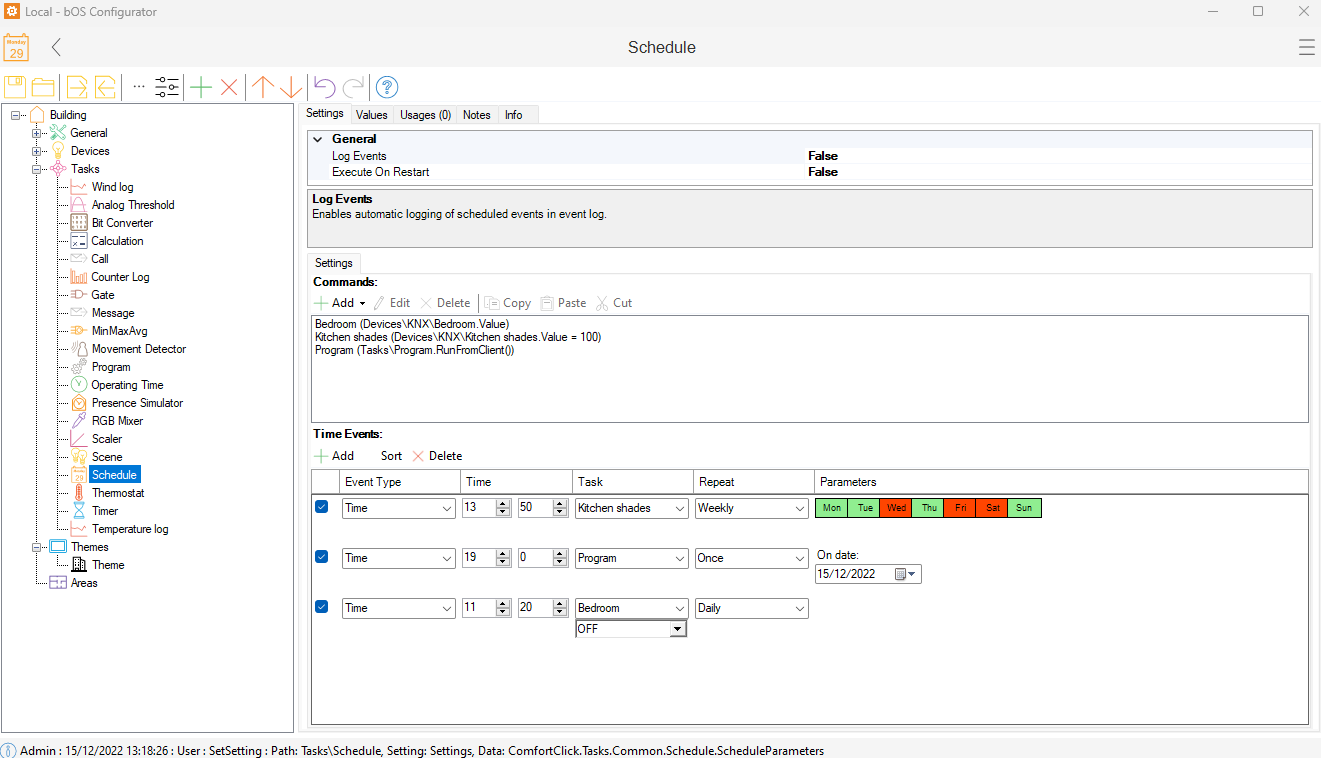
Customer support service by UserEcho

