Scene settings
Scene is used for setting a group of values. Typical example are lighting scenes for different occasions (party, all on/off and different occasions).
Scene name defines the name of the scene displayed on the UI control. It can be changed in the user interface by setting the Allow Rename setting. Allow Rename setting is set by selecting the scene in the theme and use the additional settings display on the right side.
Delay setting can be used to execute the scene with a delay between each device. It can be used as a filter for scenes which are turning ON a lot of inductive loads, which can cause an overload on the bus.
The scenes can also automatically be triggered by the use of Trigger function. Any node in the configuration can be used to trigger the scene and control the devices.
Settings List contains the devices controlled by the scene. Each device has the enabled check box for temporary excluding the device in the scene. Users can also change the value of multiple devices by clicking and dragging over the devices that are the same type. We can simply drag and drop the devices from our configurator to the scene and control them.
Scene can be executed from other tasks by calling the Run function. Learn function can also be called to learn the scene (i.e. store the states of devices on the list).
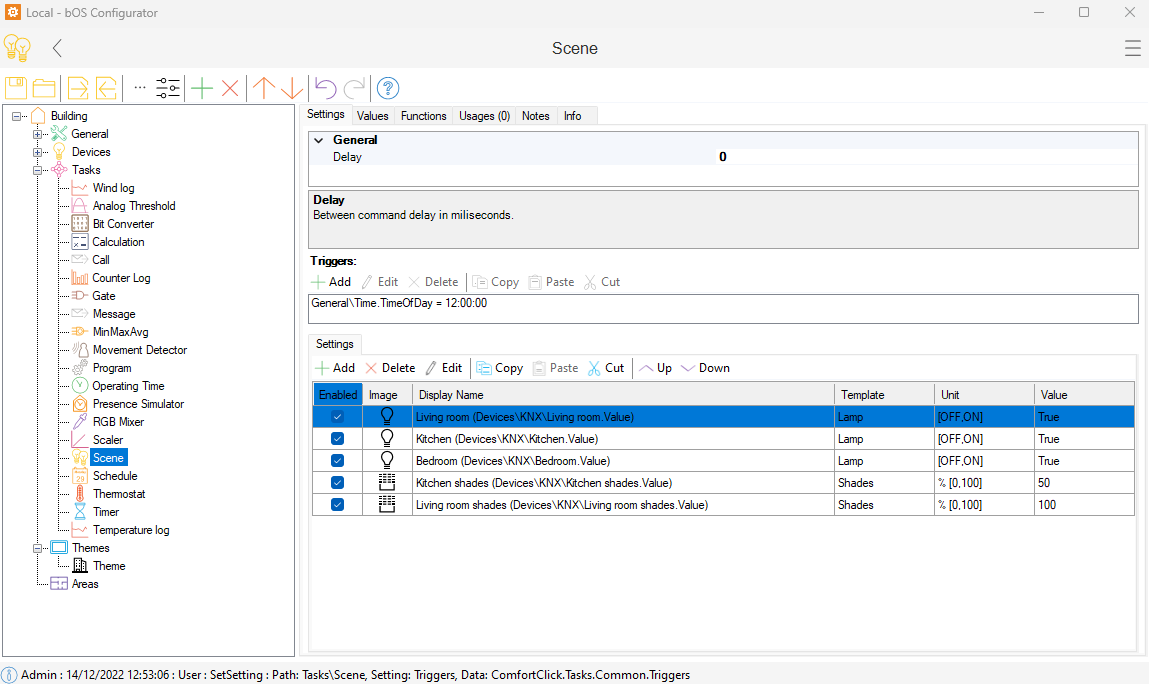
Customer support service by UserEcho

