Calculation settings
Calculation performs mathematical operations in bOS. Results can be used for further building automation.
Calculation task performs calculation of polynomial values.
Polynome values can be object values or constants. The whole polynomial is multiplied with Constant Factor. Integration and differentiation Calculus can be applied to the polynome. Calculation is performed each time any of the input value is updated. Polynomial operations are set using the Operations list editor.
For each operation, the Operation Type can be selected (Addition, Subtraction, Multiplication, Division). Operation can contain only the Constant Factor or an Input Value (linked to an object value) scaled with the Constant Factor.
The result of the calculation is represented by Value.
Int Value is Value converted into integer. Calculate function can be called to manually trigger the calculation task. Reset function resets integration and differentiation calculus and sets Value to 0.
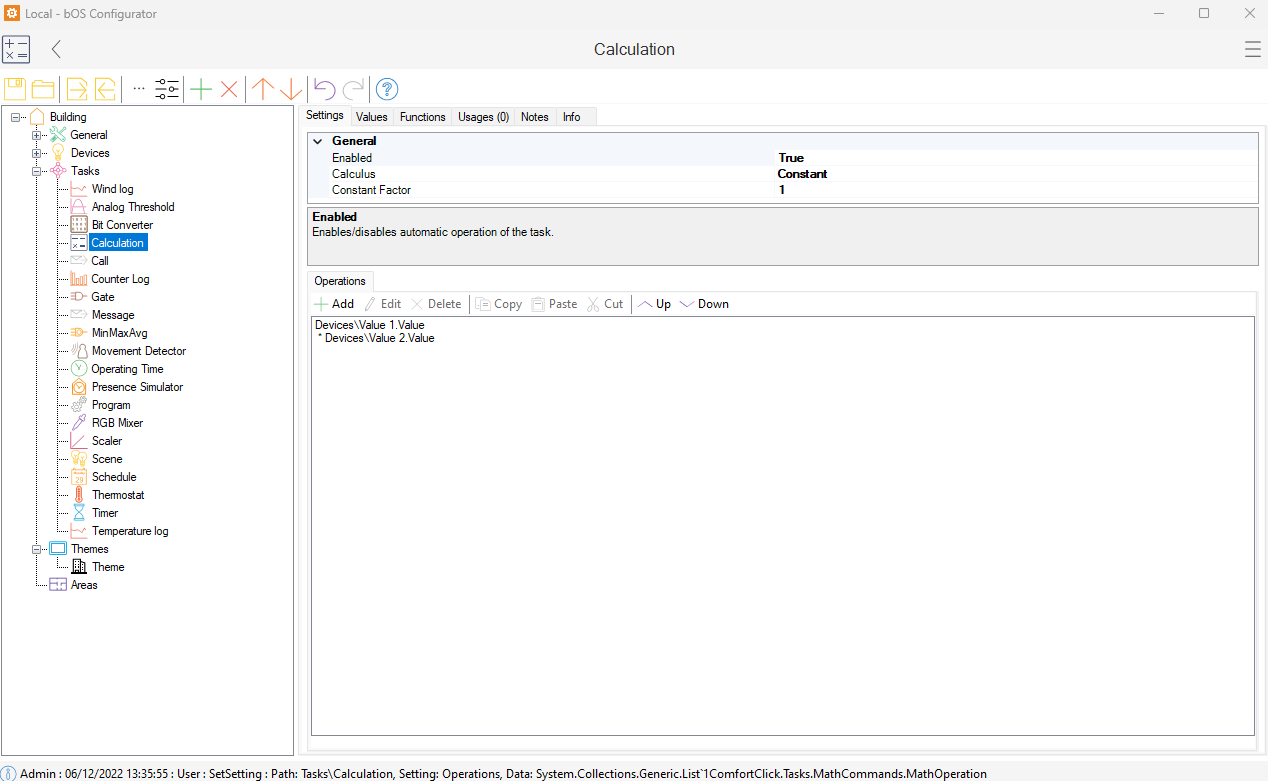
Customer support service by UserEcho

