Visualization translations
Each configuration (e.g. signs on the buttons) can be fully translated to any language by clicking on the Translations node. This enables users to switch between different languages of the configuration (e.g. English and German). User interface in the bOS Client is also translated.

Once the whole configuration is done, clicking the Languages button and click Update to sync the current visualization. This will allow us to select a new language and translate the visualization to another language. The translations can be re-used in other projecs and other .xml translations can also imported using import function in translations node.
If your language is not on the list, feel free to download our Translator app, translate our user interface and contact us to publush the new language.
Translator app can be found in the link: https://www.comfortclick.com/BOS/Software/BOSTranslator
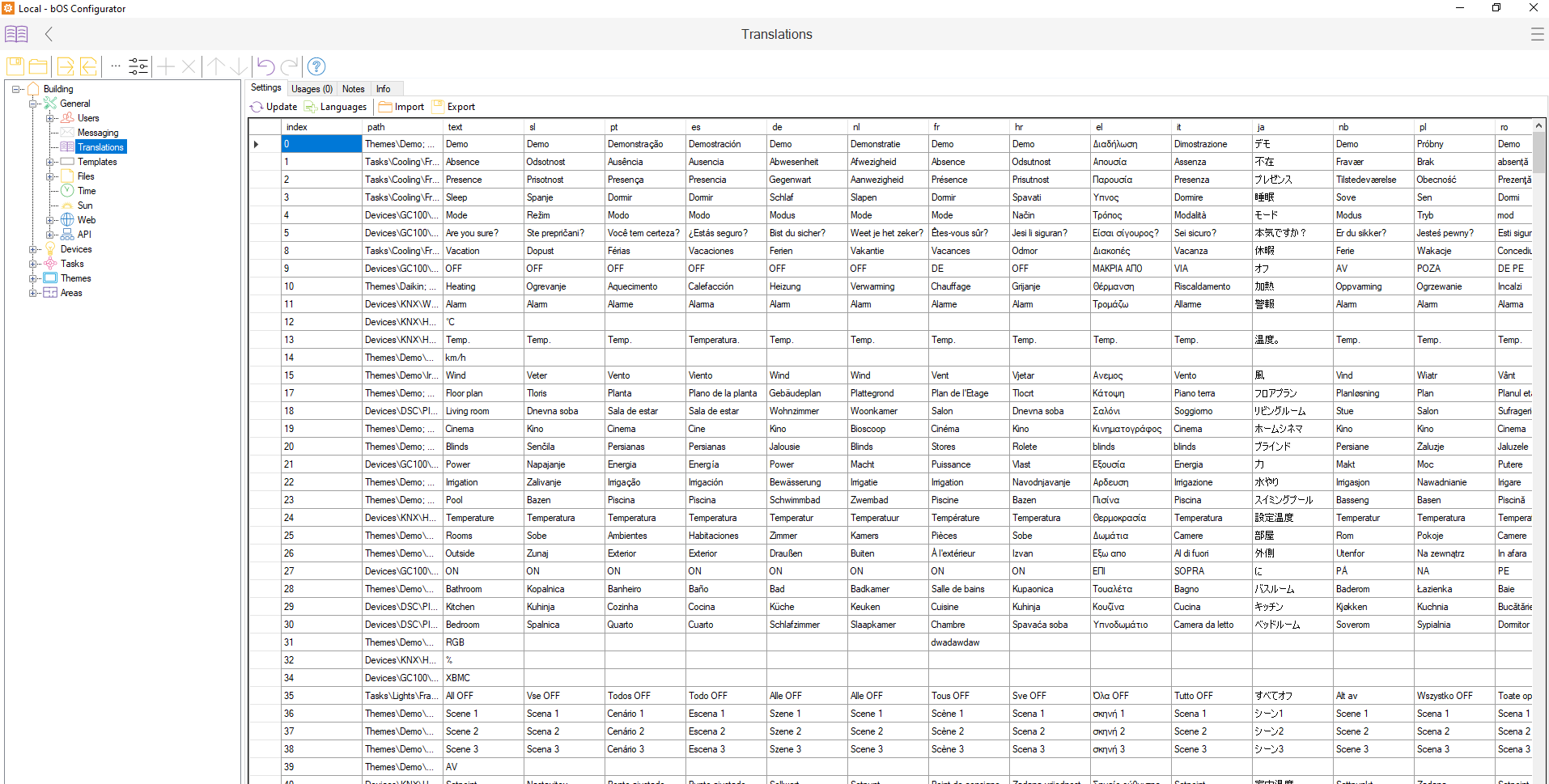
Customer support service by UserEcho

